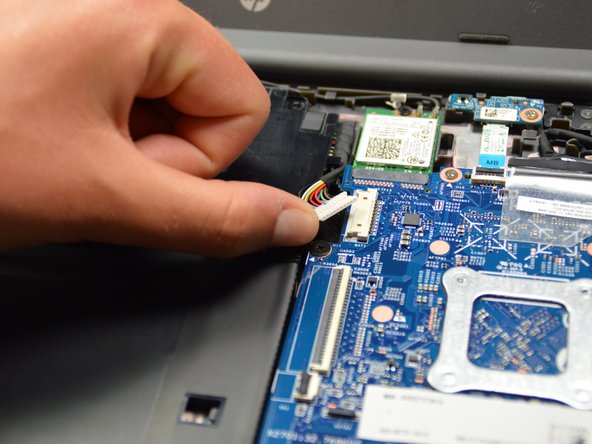Introduction
This guide will walk you through easy steps in order to change the battery for your HP Chromebook 11-v002dx.
You may want to try cleaning the battery and its connection points before replacing it entirely, as dust can occasionally accumulate and prevent the battery from functioning at its best capacity, or even at all.
Ce dont vous avez besoin
-
-
Place your laptop bottom up on your work space.
-
Use a Phillips #0 screwdriver to remove the eleven 0.2 mm screws, including the six from underneath the adhesives.
-
-
-
-
Flip up the black tab on the far right of the wire ribbon.
-
Gently pull the wire out of the black holder on its right, then out of the left side as well.
-
To reassemble your device, follow these instructions in reverse order.
To reassemble your device, follow these instructions in reverse order.
Annulation : je n'ai pas terminé ce tutoriel.
2 autres ont terminé cette réparation.