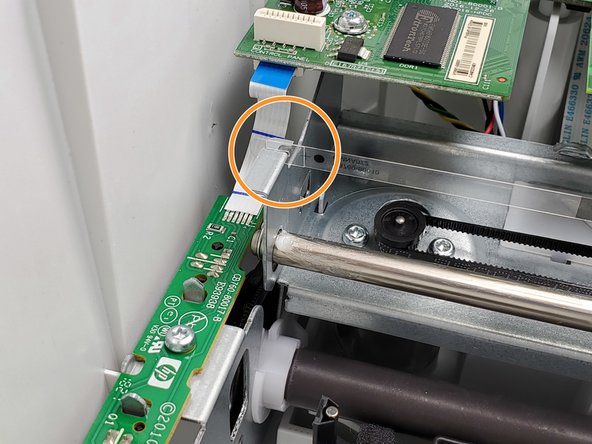Introduction
If the magnetic strip in your HP Deskjet 2624 needs to be replaced, follow this replacement guide. The magnetic strip stores the information gathered by the printer.
Ce dont vous avez besoin
-
-
-
To remove the strip, start by applying pressure to the silver connection located on the right hand side of the strip.
-
While applying pressure to the right hand side, push the strip off the left hand hook and pull it straight up.
-
Lift the strip vertically and unhook it from the silver strip.
-
To reassemble your device, follow these instructions in reverse order.
To reassemble your device, follow these instructions in reverse order.