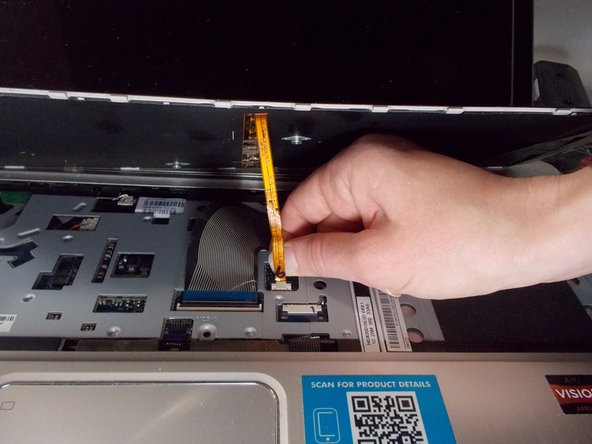Introduction
Once the battery is removed, you will need to remove the bottom cover. Pull the cover off of the computer. There will be two screws that need to be removed which hold the keyboard in place. You will need a plastic prying tool to push the keyboard out. Carefully remove the two ribbons connecting the keyboard to the laptop and then you can remove the keyboard.
Ce dont vous avez besoin
-
-
Turn the computer completely off.
-
Disconnect any devices you have on it.
-
Turn the computer upside down on a flat surface.
-
-
-
Release the screw in the center of the service cover.
-
Slide the battery release latch and pull cover towards you.
-
Lift cover off.
-
-
-
-
Remove the two JIS #0 screws that secure the keyboard to the computer.
-
Partially open the computer and rest it on its side.
-
Insert a plastic opening tool into the keyboard release holes on the inside of the battery area.
-
Press on the back of the keyboard until the keyboard disengages from the computer.
-
To reassemble your device, follow these instructions in reverse order.
To reassemble your device, follow these instructions in reverse order.
Un commentaire
Unfortunately the instructions for the keyboard release inside the battery area don't really tell you which direction you should turn it. I'm afraid I'll break the plastic.