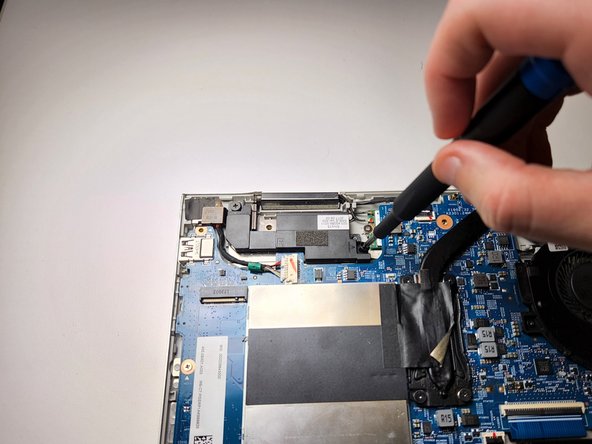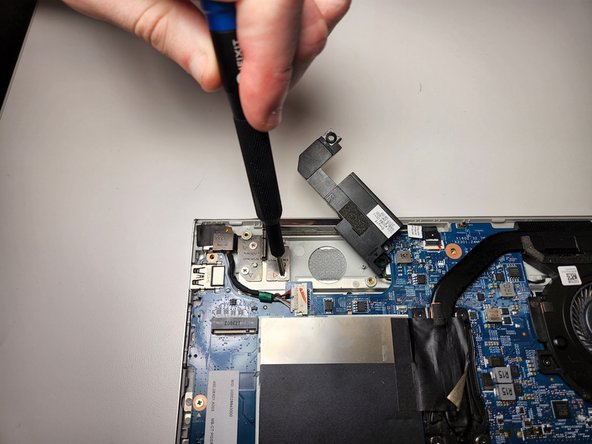Introduction
This guide will assist in locating, removing, and replacing the charging port for your HP Envy x360 15m-bp111dx. You may need to replace this component if your laptop is not charging properly. Be sure to troubleshoot your HP Envy x360 15m-bp111dx to ensure that this is not an issue concerning the battery. You can verify this with our troubleshooting guide here.
Be sure that your laptop is powered off, disconnected from the charging adapter, and that the components have cooled before beginning this replacement.
Ce dont vous avez besoin
-
-
Remove the rubber feet to access the screws.
-
Using a Phillips #0 screwdriver, remove the four 7 mm screws.
-
Using a T5 Torx screwdriver, remove the three 5 mm screws.
-
-
-
Use a Phillips #0 screwdriver to remove the two M2x3.1 screws that secure the speaker in place.
-
Lift and move the speaker to the side.
-
-
To reassemble your device, follow these instructions in reverse order.
To reassemble your device, follow these instructions in reverse order.
Annulation : je n'ai pas terminé ce tutoriel.
Une autre personne a terminé cette réparation.
Un commentaire
What is a typical charge for a technician to replace the charging port and what should a typical charging port cost?