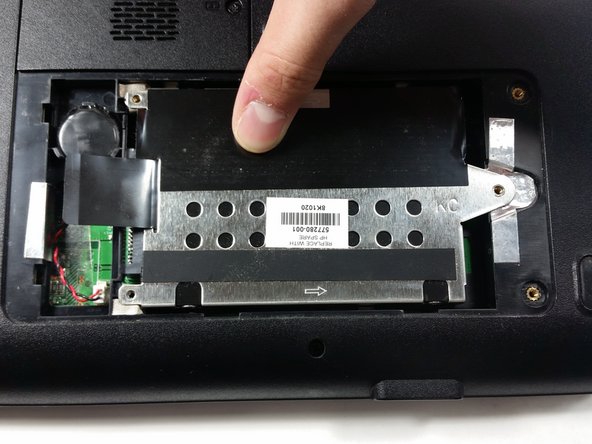Introduction
You will learn how to remove your full or defective hard drive and replace it with another. It may be beneficial to watch a video of a hard drive being taken out to familiarize yourself with this step, since there was no hard drive to take out on this example.
Ce dont vous avez besoin
-
-
-
Remove the 5cm screws with a #00 Phillips screwdriver.
-
Take the cover off.
-
To reassemble your device, follow these instructions in reverse order.
To reassemble your device, follow these instructions in reverse order.
Annulation : je n'ai pas terminé ce tutoriel.
Une autre personne a terminé cette réparation.