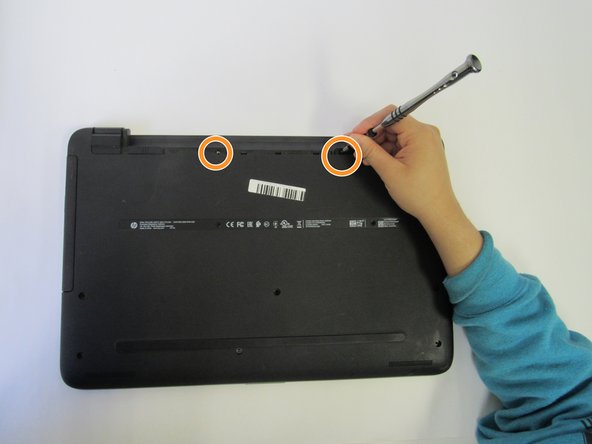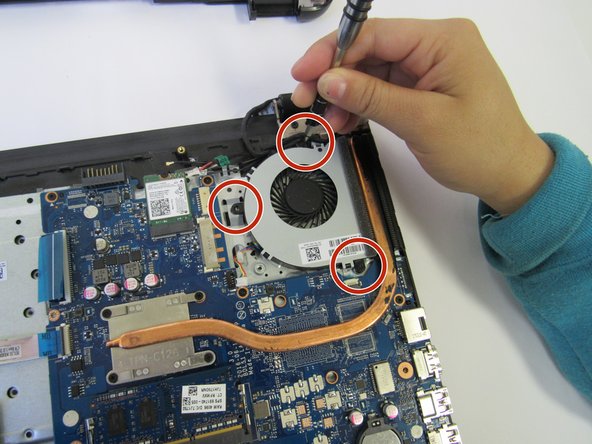Cette version peut contenir des modifications incorrectes. Passez au dernier aperçu vérifié.
Ce dont vous avez besoin
-
Cette étape n’est pas traduite. Aidez à la traduire
-
Flip the laptop over so the battery is exposed which will be next to the hinges on the top left and right.
-
-
Cette étape n’est pas traduite. Aidez à la traduire
-
Place your thumbs on the slide locks that are next to the hinges and simultaneously push them toward each other to unlock the battery.
-
While still holding onto the slide locks, push the battery away from the laptop with your index fingers.
-
-
-
Cette étape n’est pas traduite. Aidez à la traduire
-
Unscrew the 8 screws on the back cover.
-
There are also two screws in the battery area that need to be removed.
-
-
Cette étape n’est pas traduite. Aidez à la traduire
-
Use an opening tool to help remove the back cover.
-
-
Cette étape n’est pas traduite. Aidez à la traduire
-
Remove the three Phillips head screws attached to the fan.
-
Annulation : je n'ai pas terminé ce tutoriel.
Une autre personne a terminé cette réparation.