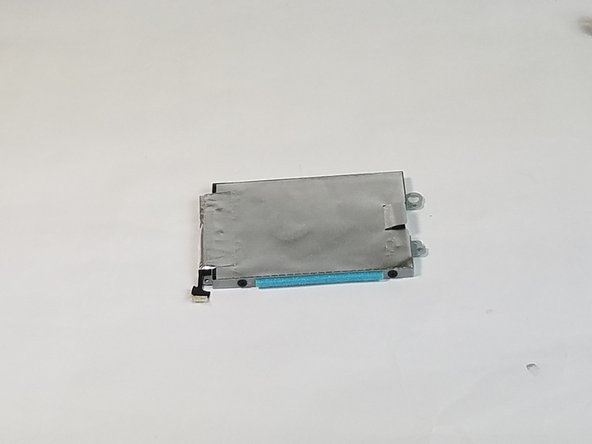Introduction
The hard drive of your device is where all of the information is kept. Issues with your hard drive can cause a slower moving device, PC errors and lack of free space on your device. Replacing this item will solve these problems. Be sure the device is turned off and disconnected from all power sources.
Ce dont vous avez besoin
-
-
Use the nylon spudger to remove the rubber pads near the hinge of the screen, then remove the screws under the pads.
-
Use the Phillips #0 to remove four 9mm screws.
-
Use the Phillips #0 to remove seven 6mm screws.
-
-
-
-
Use the Phillips #0 to remove the three 3mm screws holding the hard drive in place.
-
To reassemble your device, follow these instructions in reverse order.
To reassemble your device, follow these instructions in reverse order.
Annulation : je n'ai pas terminé ce tutoriel.
6 autres ont terminé cette réparation.