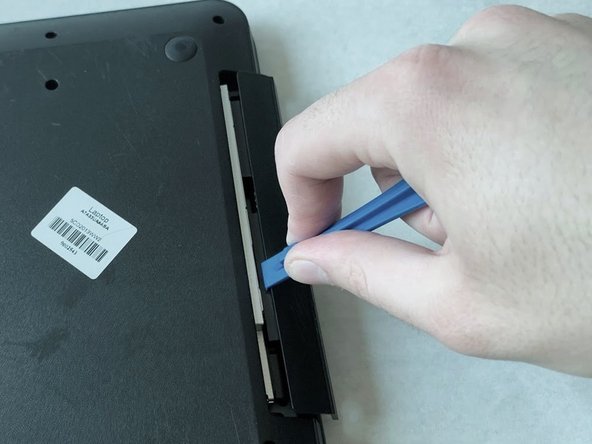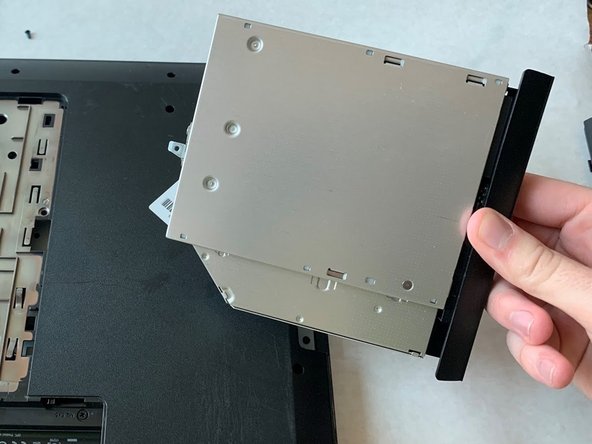Introduction
This guide will give step by step instructions on how to remove and replace an optical drive in an HP Pavilion g7-1365dx. Use this guide if you're having issues with an optical drive that is faulty. This guide can also be used as a prerequisite guide for more involved replacements.
Ce dont vous avez besoin
-
-
Flip the laptop so that it is upside down and opens away from you. This exposes the battery, it will be centered at the bottom of the laptop .
-
Push the switch above the battery towards the center of the laptop .
-
-
-
-
Using a Phillips size 0 screwdriver, unscrew the 2 Phillips screws.
-
Use the opening tool around the edges of the service door to loosen it and remove it.
-
-
-
Using the Phillips size 00 screwdriver, unscrew the 4.7 mm screw that holds the optical drive.
-
Use the opening tool to slide the drive out the side of the laptop to remove it.
-
To reassemble your device, follow these instructions in reverse order.
To reassemble your device, follow these instructions in reverse order.