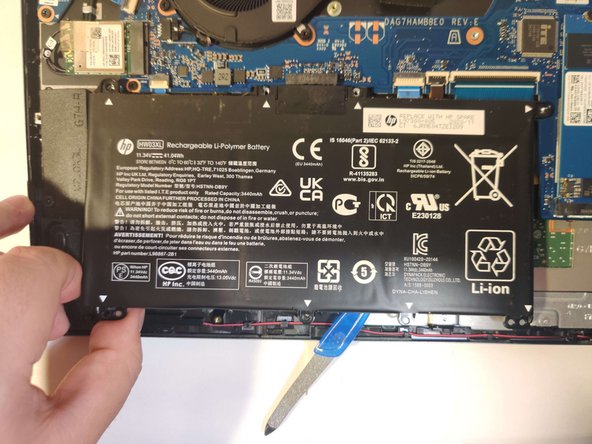Introduction
This is a guide on replacing the Solid State Drive (SSD) of an HP Pavillion 15z-eh000 laptop. Whether replacing a faulty drive or upgrading for more storage, this guide aims to simplify the process. Before starting, ensure the laptop is: entirely powered off, does not have the power cord connected, and has no external devices connected. Use a workstation that is clean and static-free. While working with electronics, It is recommended to wear an anti-static wrist strap to prevent electrostatic discharge. Make sure to avoid contact with pins, leads, or circuitry.
Ce dont vous avez besoin
-
-
Remove the two M2.0 × 5.0 Phillips screws along the bottom of the cover.
-
Remove the four Phillips M2.5 × 6.5 screws under the rubber foot pads.
-
-
To reassemble your device, follow these instructions in reverse order.
To reassemble your device, follow these instructions in reverse order.