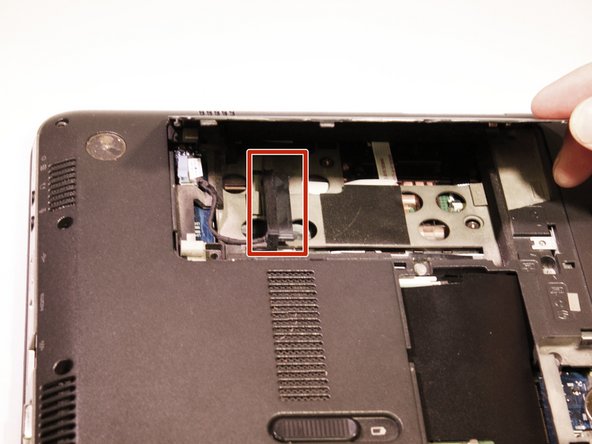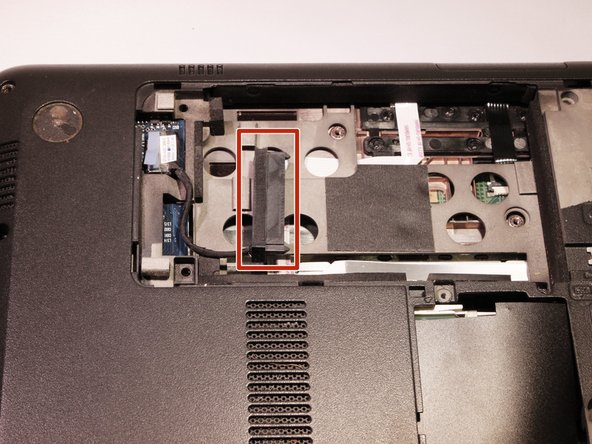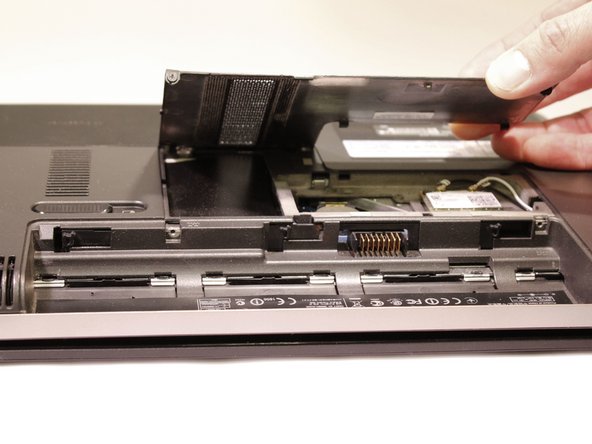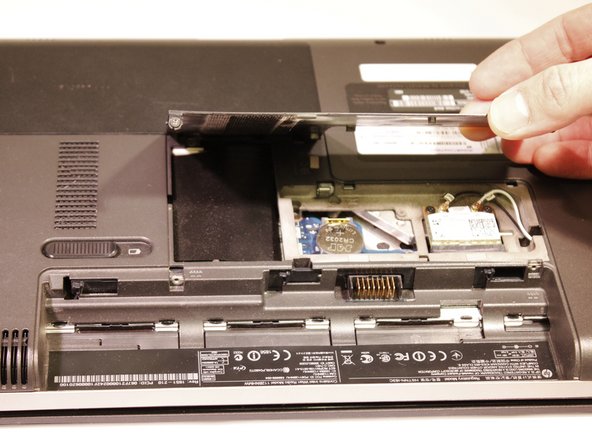Introduction
To remove the hard drive you will need a Phillips PH1 screw driver. Caution not all screws will completely detach.
Ce dont vous avez besoin
-
-
Shut down the computer.
-
Turn computer upside down so the base is facing upward.
-
-
-
-
Position the computer so the front is towards you.
-
Remove two 5mm Phillips #1 screws
-
Slide the hard drive cover towards the empty battery spot and remove it.
-
Presque terminé !
To reassemble your device, follow these instructions in reverse order.
Conclusion
To reassemble your device, follow these instructions in reverse order.