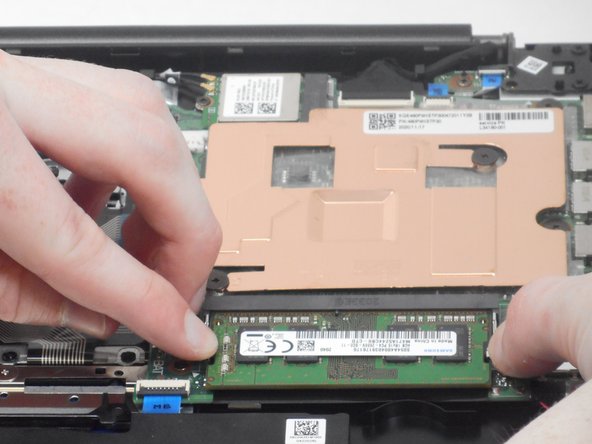Introduction
Is your computer running slowly when you have multiple browser tabs open? It might be time for a RAM upgrade. Follow this guide for the removal and reinstallation of your laptop’s RAM component.
Replacing RAM is a very simple, straight-forward process. However, the laptop's battery must be removed prior to removing the battery, making the entire process moderately difficult.
For this guide, all you need is a plastic opening tool and a Phillips #1 screwdriver head.
Ce dont vous avez besoin
-
-
Use an opening pick to gently pry up the edge of the rubber foot.
-
Grab the lifted edge of the foot and gently pull it away.
-
Repeat for the other rubber foot.
-
-
-
-
There are spring-loaded metal clips on each side of the RAM stick. Place your fingers on each metal clip and push them to the side.
-
To reassemble your device, follow these instructions in reverse order.
To reassemble your device, follow these instructions in reverse order.