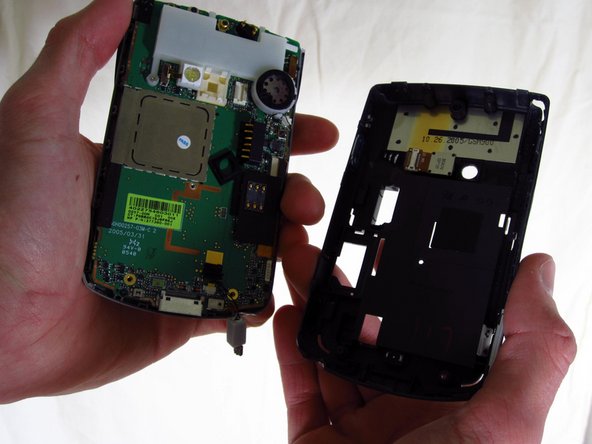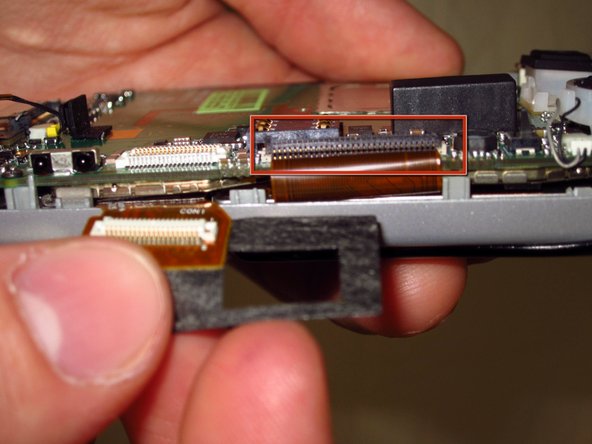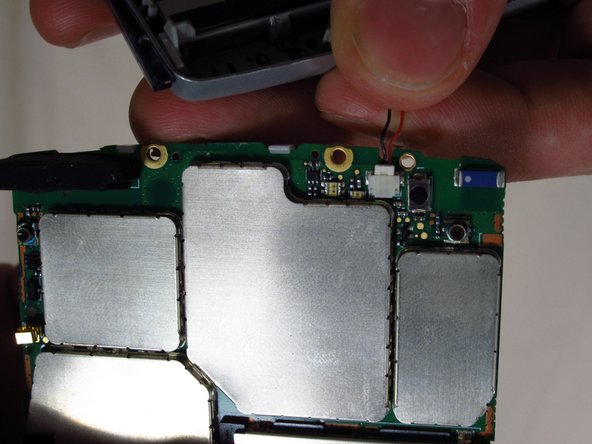Ce dont vous avez besoin
-
-
Flip the HP iPAQ HW6515 over with the screen facing down.
-
Take the back cover off by pressing on the small silver button while pulling back then up on the case.
-
Place the back of the case aside for now.
-
-
-
Unscrew the four outside screws using the T6 hexagonal star screwdriver.
-
Unscrew the inside middle screw using a Phillips 00 screwdriver.
-
-
Presque terminé !
To reassemble your device, follow these instructions in reverse order.
Conclusion
To reassemble your device, follow these instructions in reverse order.