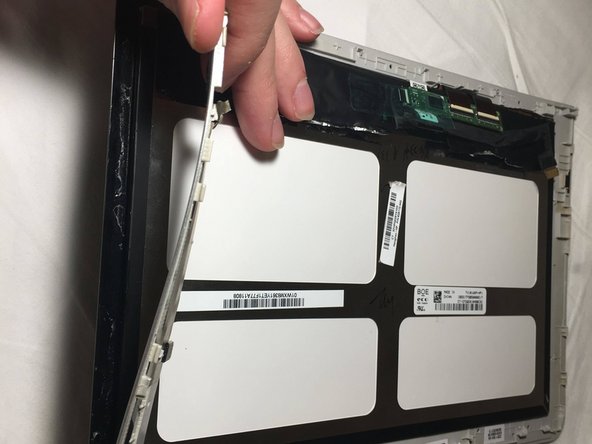Introduction
Model Number : HP x2 10-p010wm
If your device’s screen is unresponsive or it does not turn on, it is most likely that you need to replace your screen.
This guide will show you how to take apart the screen in order to remove it from its plastic frame to replace it. But we recommend you to check our troubleshooting page first.
Ce dont vous avez besoin
To reassemble your device, follow these instructions in reverse order.
To reassemble your device, follow these instructions in reverse order.
Annulation : je n'ai pas terminé ce tutoriel.
Une autre personne a terminé cette réparation.