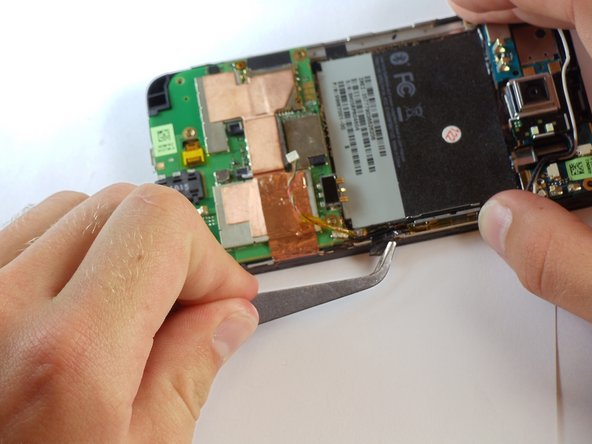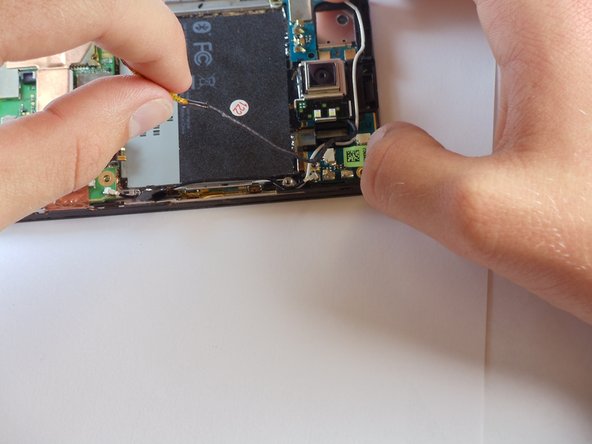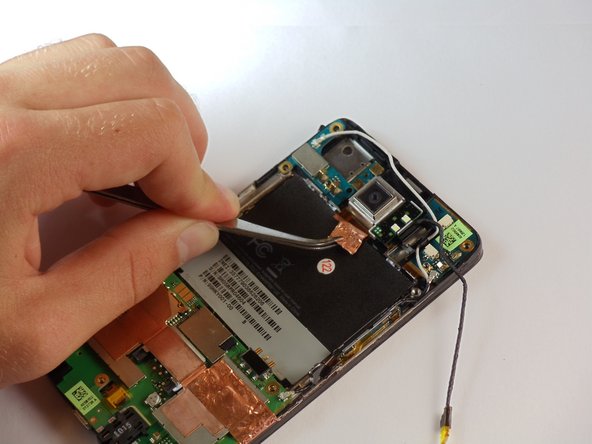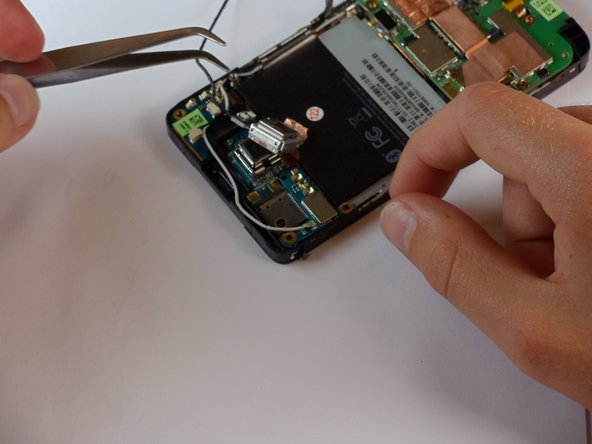Introduction
This guide is one of the longer processes, second only to the Logic Board, or the screen. Have a reasonably long time set aside to complete this guide.
Ce dont vous avez besoin
-
-
Carefully pull the rear cover from the back of the phone.
-
Place a finger beneath the small lip on the left side of the battery.
-
-
-
-
Insert the flat end of a spudger between the midframe and the display.
-
Slide the spudger along the seam between the frame and the display.
-
Using the spudger for leverage, carefully pry the midframe away from the display assembly.
-
As it releases, pull the midframe away from the phone.
-
-
-
Disconnect the flash cable from its socket in the bottom of the motherboard.
-
Carefully pull the cable from its groove in the frame, working your way back to the camera.
-
To reassemble your device, follow these instructions in reverse order.
To reassemble your device, follow these instructions in reverse order.
Annulation : je n'ai pas terminé ce tutoriel.
2 autres ont terminé cette réparation.