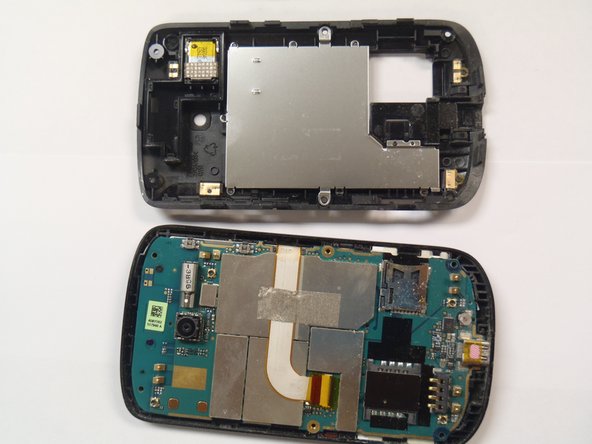Introduction
Internal components of a cell phone device are protected by a plastic frame (i.e. motherboard, keyboard, screen, etc.)
Ce dont vous avez besoin
-
-
Flip the phone over to have the rear cover facing up.
-
The camera lens should be towards the top of the phone.
-
-
-
-
Use your finger to push the top of the battery downwards and lift the battery out of the phone.
-
To reassemble your device, follow these instructions in reverse order.
To reassemble your device, follow these instructions in reverse order.
Annulation : je n'ai pas terminé ce tutoriel.
Une autre personne a terminé cette réparation.