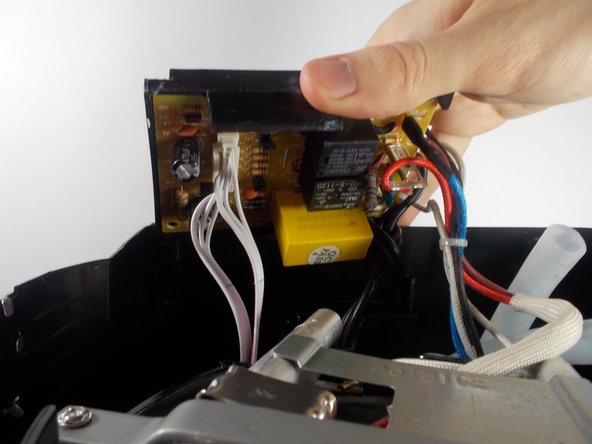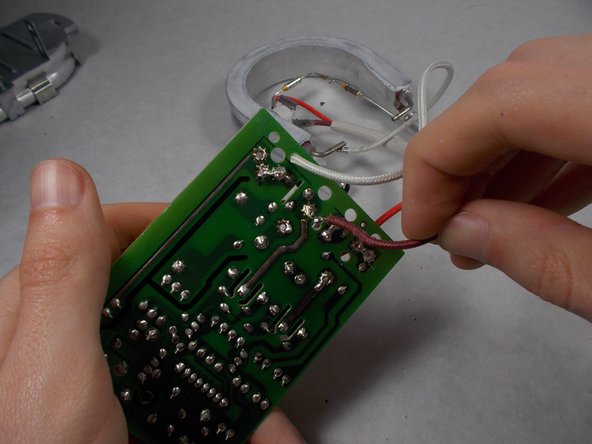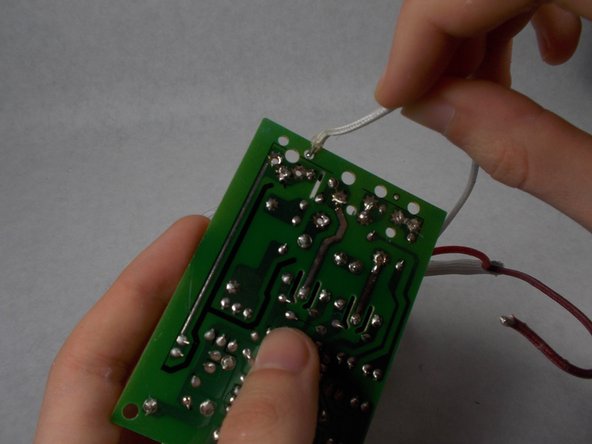Introduction
When following this repair guide, be sure to have an anti-static wrist wrap, and a screw driver with a 4-way bit and 3-way bit. This guide also requires soldering and the possible reapplication of thermal paste.
Ce dont vous avez besoin
-
-
Begin by inverting the coffee maker and resting it on a flat surface to make working on the bottom easier.
-
Now use a Y0 bit to remove all of the .46 inch long screws from the bottom.
-
Lift the plate to remove it from the rest of the machine.
-
-
-
Once the bottom plate is removed, use a PH1 bit to remove the .525 inch long screws holding the motherboard bracket in the main housing.
-
-
-
Using a PH1 bit, remove the two .425 inch long screws holding down the white power cord bracket. This will give you the slack in the wire that you need to work on the motherboard.
-
Carefully remove the large white connector that has multiple wires attached to it. This is the wire connected to the button functions on the interface of the coffee maker.
-
-
-
Remove the two .374 inch long Philips head screws from the brace using a PH1 bit and take the brace off.
-
-
To reassemble your device, follow these instructions in reverse order.
To reassemble your device, follow these instructions in reverse order.