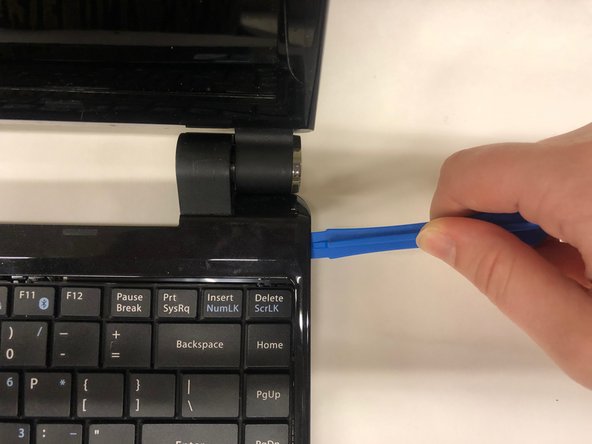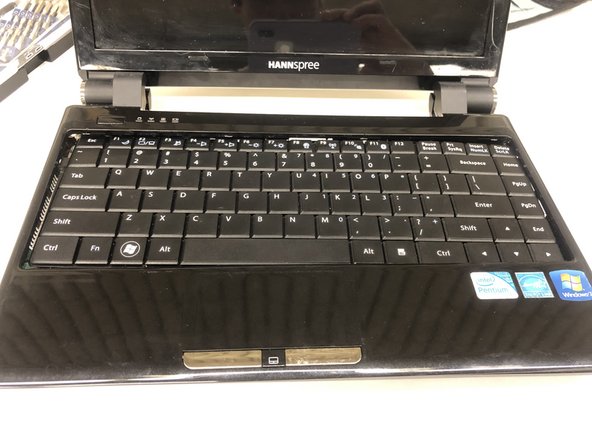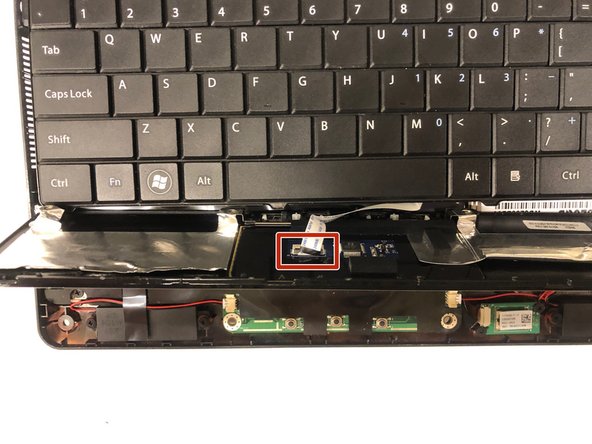Introduction
This guide will show you how to remove and replace the Speaker in the Hannspree SN12E2 laptop. Speakers are used to produce sound for your device if your device is not producing sound or if the sound is static or peaking this may be the solution.
Ce dont vous avez besoin
Presque terminé !
To reassemble your device, follow these instructions in reverse order.
Conclusion
To reassemble your device, follow these instructions in reverse order.