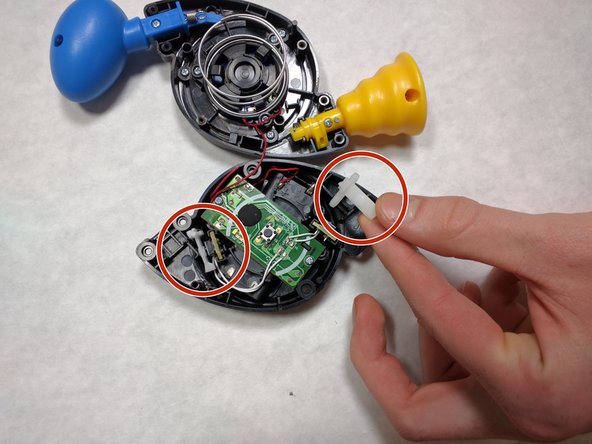Introduction
Use this guide to replace the levers inside the Hasbro Bop-It Micro Series game. The levers make the pull-it and twist-it handles function. When you pull or twist the handles, the levers push a sensor. The levers may be damaged if the game turns on but the handles don’t work.
Before using this guide, make sure to review the troubleshooting page.
Ce dont vous avez besoin
-
-
Loosen the two captive 8 mm screws in the back cover using a Phillips #0 screwdriver.
-
-
To reassemble your device, follow these instructions in reverse order.
To reassemble your device, follow these instructions in reverse order.
Annulation : je n'ai pas terminé ce tutoriel.
2 autres ont terminé cette réparation.