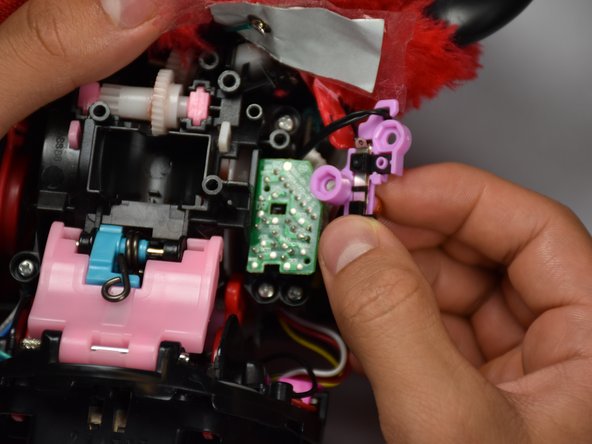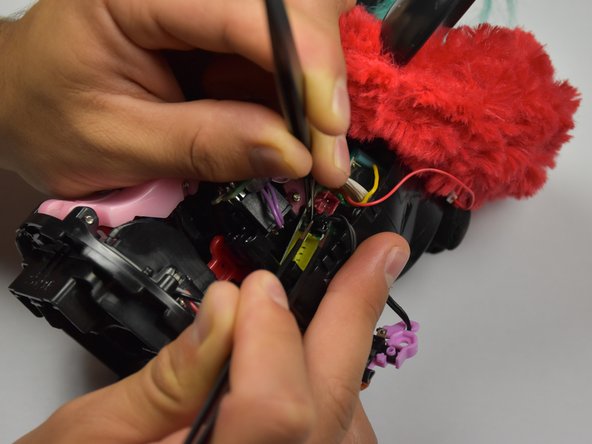Introduction
This guide will show you how to replace the switch required for the back panel to be removed. The hardest part of this guide is removing the clips holding the fur on the back panel in place.
Ce dont vous avez besoin
-
-
Use a flathead screwdriver to remove the two 10mm screws on the base of the Furby.
-
-
-
-
Locate and remove the two screws holding in the switch using J0 Phillips Head Screw Driver.
-
To reassemble your device, follow these instructions in reverse order.
To reassemble your device, follow these instructions in reverse order.
Annulation : je n'ai pas terminé ce tutoriel.
Une autre personne a terminé cette réparation.