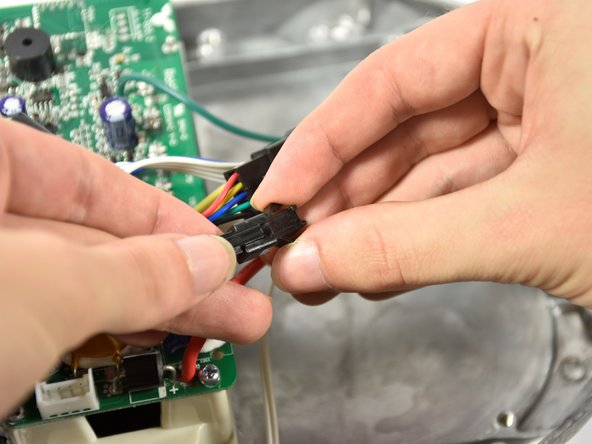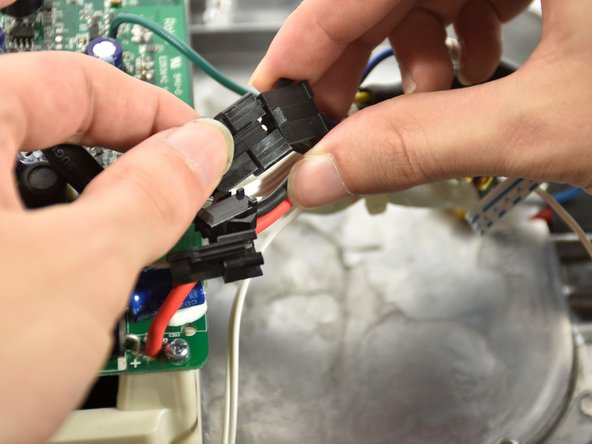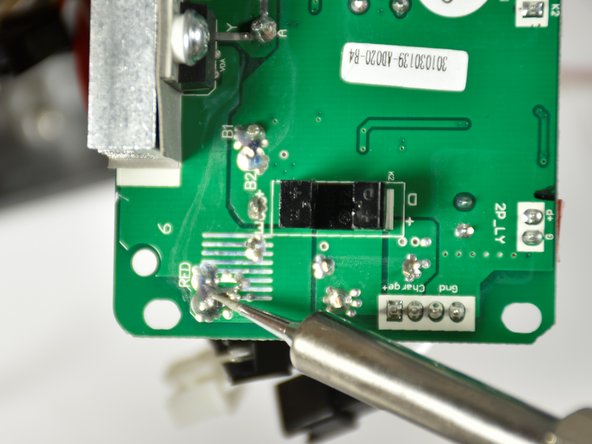Introduction
You will need a Phillips #2 screwdriver and a soldering iron.
Ce dont vous avez besoin
-
-
Flip the Hover-1 Chrome upside down.
-
Use a Phillips #2 screwdriver to remove the fourteen 14 mm screws from the bottom of the Hover-1.
-
Break the two black tape circles, and remove the two 15 mm Phillips screws underneath.
-
-
-
-
Disconnect the speaker cable.
-
Disconnect the cable that travels to the other sensor board.
-
Presque terminé !
To reassemble your device, follow these instructions in reverse order.
Conclusion
To reassemble your device, follow these instructions in reverse order.