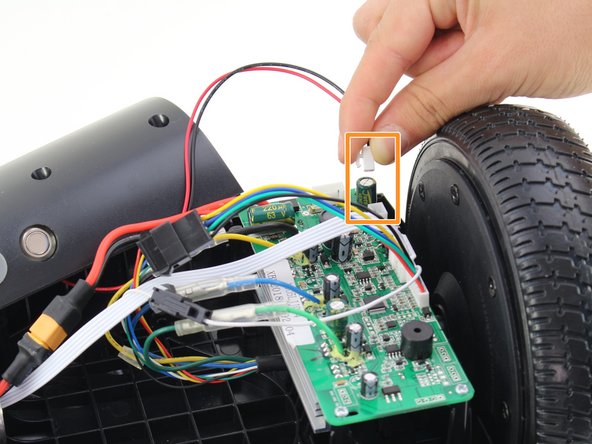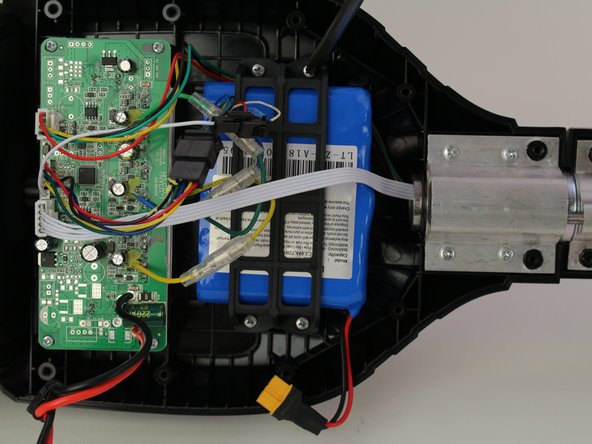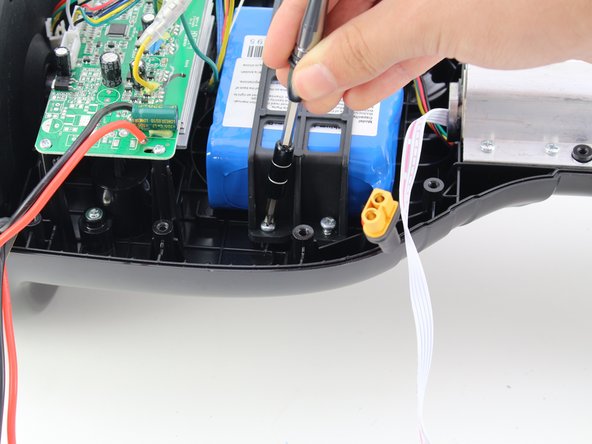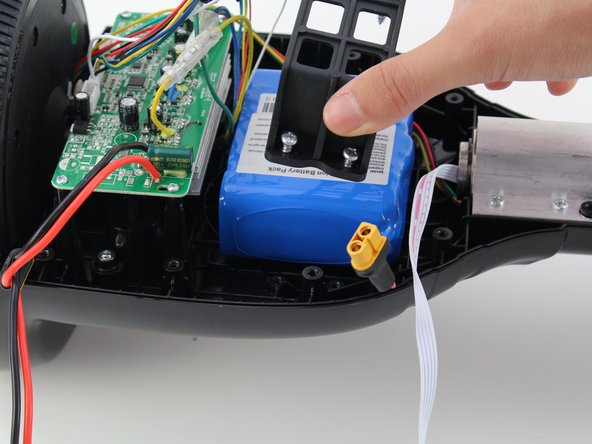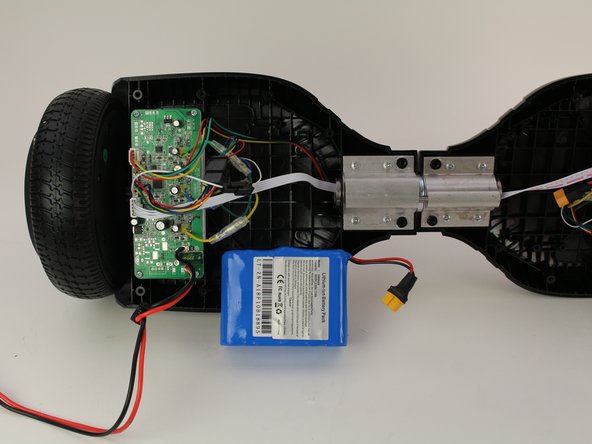Introduction
If your Hover-1 Liberty is not holding a charge and there is no problem with the charging cord, then the battery needs to be replaced. In this guide, the side of the hoverboard with the words Hover-1 printed on it will be referred to as the right side.
Ce dont vous avez besoin
-
-
Flip the hoverboard over so the labels are facing upwards.
-
Remove the twenty 18mm screws using a Phillips #2 screwdriver and twisting counterclockwise.
-
-
-
-
Disconnect the large red and black wire from the battery by pulling apart the connector.
-
To reassemble your device, follow these instructions in reverse order.
To reassemble your device, follow these instructions in reverse order.
Annulation : je n'ai pas terminé ce tutoriel.
Une autre personne a terminé cette réparation.