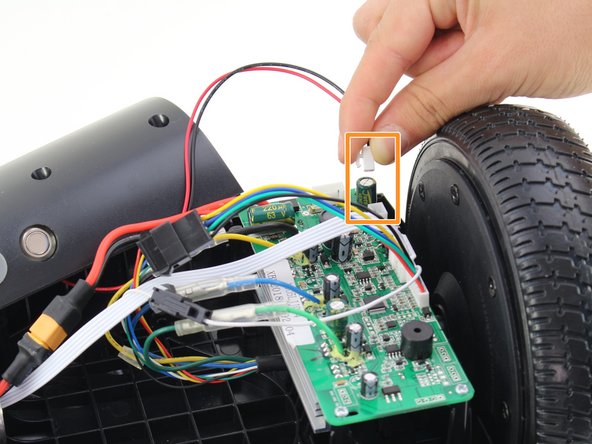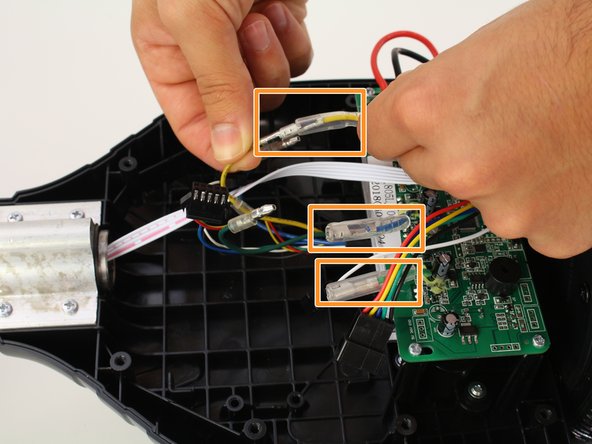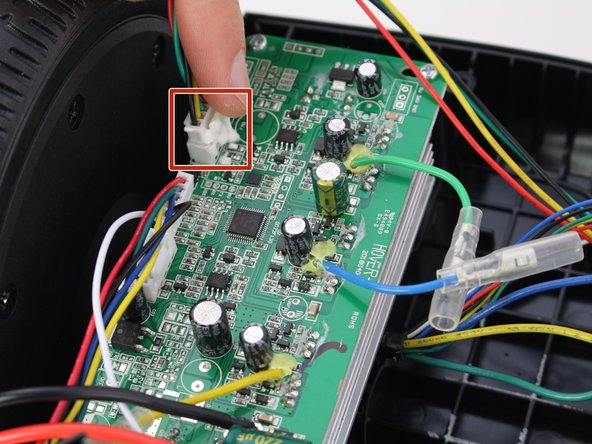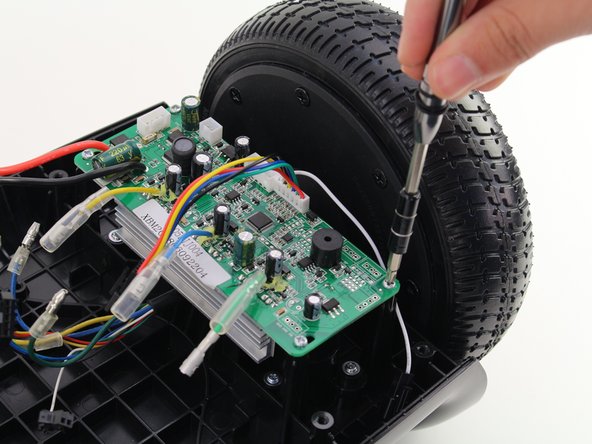Introduction
If the hoverboard is unwilling to move and it is fully charged, there may be an issue with the wheel motors.
Ce dont vous avez besoin
-
-
Flip the hoverboard over so the labels are facing upwards.
-
Remove the twenty 18mm screws using a Phillips #2 screwdriver and twisting counterclockwise.
-
-
-
-
Place the hoverboard so the four 36mm Allen bolts are pointing up.
-
Remove the four 36mm Allen bolts on each side using a 5mm Allen Wrench.
-
To reassemble your device, follow these instructions in reverse order.
To reassemble your device, follow these instructions in reverse order.
Annulation : je n'ai pas terminé ce tutoriel.
3 autres ont terminé cette réparation.
2 commentaires
My bracket the wheel attaches to hoverboard is broke can that portion of board be replaced? Where can I buy it if so?
Can I buy a replacement battery side motor for hover1 drive hoverboard. If so, where? Can’t seem to find it on internet