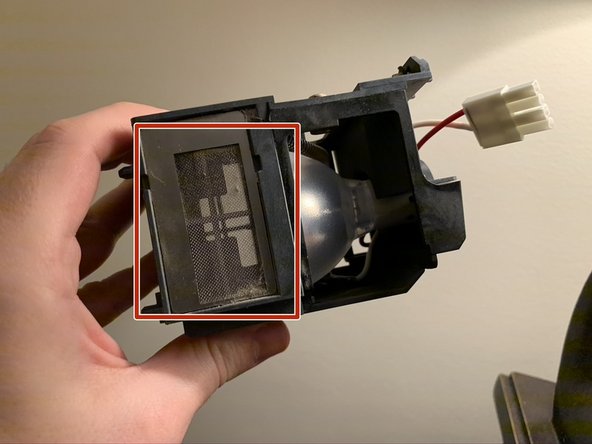Ce dont vous avez besoin
-
-
Insert the Jimmy into one of the two notches on the lamp door's top edge.
-
Then use light force on the Jimmy to pry the latch away from the door.
-
If necessary, insert the Jimmy into the second latch and separate it from the projector.
-
Remove the door away from the projector by hand.
-
-
-
Gently disconnect the lamp from the projector by using your thumb and forefinger to pinch on the white tab on the plug.
-
Then pull the plug away from the projector.
-
-
-
-
Use a Phillips #4 screwdriver or driver with the Phillips #4 head to unscrew the two 0.6 mm diameter brass screws from the lamp's housing.
-
-
-
Use a vacuum cleaner to gently suck up the dust on the front and the back Lamp Housing screens.
-
To reassemble your device, follow these instructions in reverse order.
To reassemble your device, follow these instructions in reverse order.