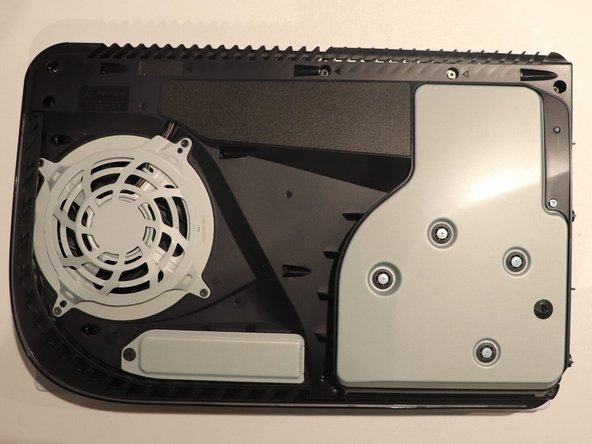Introduction
Use this guide to manually remove a stuck disc inside your PlayStation 5.
Having a disk stuck inside your PlayStation 5 can cause serious damage to the console and disk. If the disk is stuck and you try to remove it improperly, you can scratch the disc or damage the disk reader inside the PlayStation itself.
Before beginning this guide, be sure that the console is off and unplugged from any power source.
Ce dont vous avez besoin
-
-
Unplug all cables going into the console (power, ethernet, hdmi and etc).
-
-
To reassemble your device, follow these instructions in reverse order.
To reassemble your device, follow these instructions in reverse order.
Annulation : je n'ai pas terminé ce tutoriel.
7 autres ont terminé cette réparation.