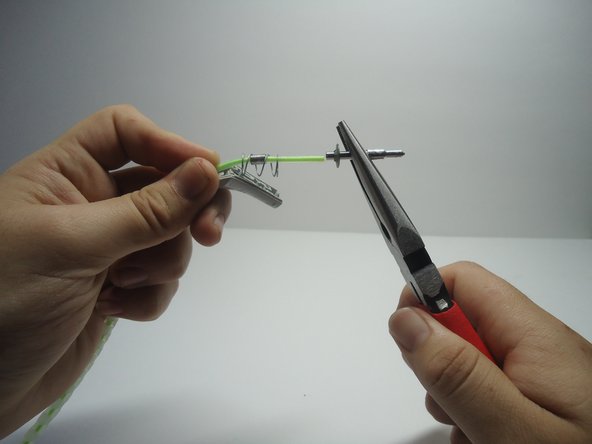Introduction
If your Cubify Printer has stopped printing and refuses to start a new print, this guide to remove a clog in a Cubify White Cube 3D Printer (3rd Generation) filament cartridge.
The injector needles transfer the plastic filament to the printing bed and also layer the plastic. A clogged injector can damage the cartridge and ruin the filament.
Ce dont vous avez besoin
-
-
On the top of the printer, turn the injector counter-clockwise and pull the tab.
-
-
To reassemble your device, follow these instructions in reverse order.
To reassemble your device, follow these instructions in reverse order.