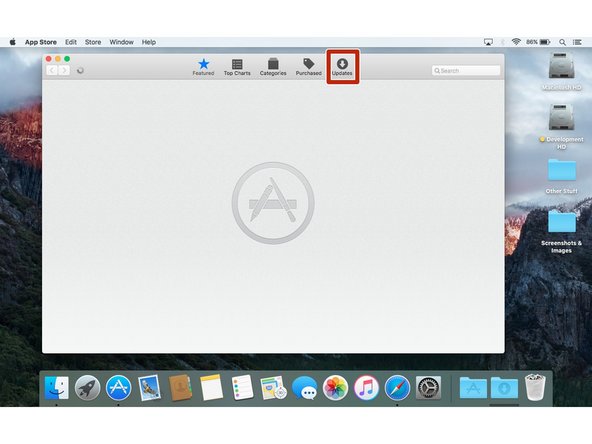Ce dont vous avez besoin
-
-
Before installing OS X 10.11, your need to make sure that you have at least OS X version 10.6.8 installed. Check this by clicking on the 'Apple' menu, and About This Mac.
-
Your Mac should show at least OS X Snow Leopard 10.6.8
-
-
-
-
To start, launch the App Store by clicking its icon in the dock, or searching it in spotlight. When the App Store opens, click on the 'Updates' on the top of the store.
-
Once you're in the updates tab, you will see a large banner twords the top of the page advertising El Capitan.
-
To reassemble your device, follow these instructions in reverse order.
To reassemble your device, follow these instructions in reverse order.
Annulation : je n'ai pas terminé ce tutoriel.
Une autre personne a terminé cette réparation.