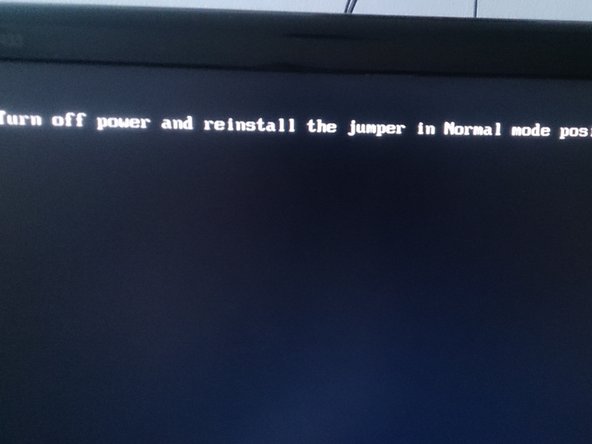Introduction
After spending half the day looking for how to reset CMOS, nothing worked.
Issue symptoms - after setting RAM mode to aggressive, system went into ram failure (3 long beeps with no possibility to enter setup). Nothing worked - tried removing the battery, shorting battery pins, nothing happened, same 3 long beeps.
- So, near the battery there is the CMOS Jumper - 3 pins, last two of them from left to right are connected with a jumper.
- Turn off the power source or unplugg it, take the jumper out and place it on the first two pins (from left to right).
- Then plug the computer to power and start the system. It will take you to maintenance mode where you can change the faulty settings (in my case RAM management).
- After you save the settings, bios will let you notice that you need to put the pins in the normal position in order to boot.
- Power off, unplug the power, put the Jumper back, and you're set. You can safely turn on.
Ce dont vous avez besoin
-
-
The beeping RAM Failure wouldn't let me boot since mainboard needs at least 128 mb of ram installed and with the "Agressive" ram setting it wouldn't see any of the RAM disks.
-
It beeped for hours without any real convetional (short battery pins or remove battery) fixes
-
-
-
-
Switch jumper from normal position to "configure position" and start the system - it will go to maintenance mode.
-
That's the guide on how to reset CMOS or enter Maintenance mode on Intel mainboard D945PSN
That's the guide on how to reset CMOS or enter Maintenance mode on Intel mainboard D945PSN
Annulation : je n'ai pas terminé ce tutoriel.
16 autres ont terminé cette réparation.
4 commentaires
I don't know how to hook this dell desktop... An I pulled out a wire on the motherboard
I keep getting that black screen (turn off and reinstall the jumper) despite having it in normal mode
Lo arreglaste ??