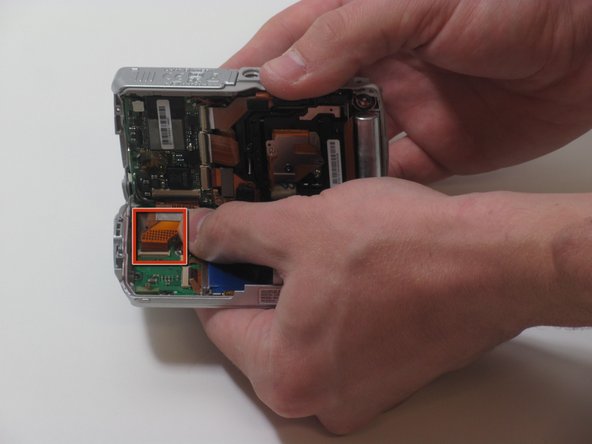Ce dont vous avez besoin
-
-
Using a Phillips size 0 screwdriver, remove the 2 screws from the bottom of the camera
-
-
-
Use a small prying device to delicately separate the front casing from the back. New line.
-
-
Presque terminé !
To reassemble your device, follow these instructions in reverse order.
Conclusion
To reassemble your device, follow these instructions in reverse order.