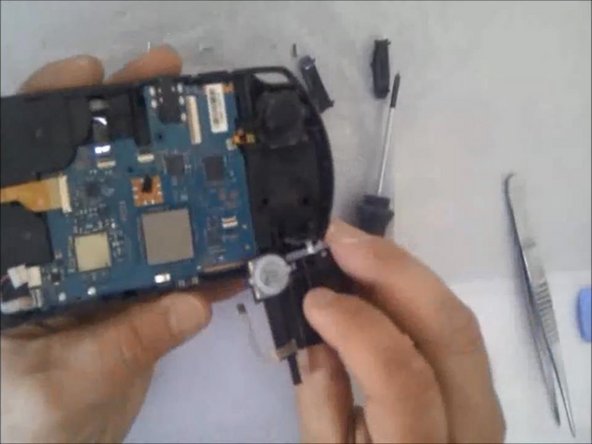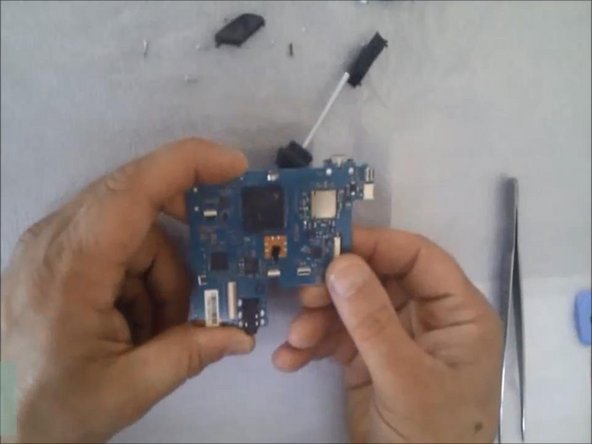Introduction
Full video:
This process requires a rework station.
This is common problem with PSP E1000 caused by bad solder joints. This can be fixed with a bit of preheating.
Ce dont vous avez besoin
Vidéo d'introduction
-
-
-
You must resolder main processor with Rework Station (this is special equipment).
a special equipment? there is a cheap equipment?
how to get the hot air under the cpu,i used hot air gun but the space under the cpu is minimal so the hot air does'nt penetrate easily,and also tell how much temperature you used and for how long
-
To reassemble your device, follow these instructions in reverse order.
To reassemble your device, follow these instructions in reverse order.
Annulation : je n'ai pas terminé ce tutoriel.
5 autres ont terminé cette réparation.
6 commentaires
Does it need to apply new thermal tape?
No7349590255
Call me bros
My psp has
S
I'm Abhishek
Call me now.