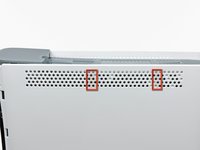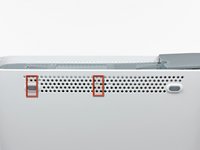Introduction
As many of you may already know, the DVD drive is matched or "locked" to the motherboard. Put simply, it is not intended to be a "pop-out/pop-in" repair.
This repair involves purchasing a new drive (after verifying which model you have), and repairing the components that have failed
In most cases that I've seen, its either the ejection assembly or the laser assembly - both which can be done in a fairly reasonable amount of time, and the laser replacement requires no soldering (removing entire slide assembly)
I will be posting images of a drive teardown (Philips), and parts identification
Component Level Diagnosis
Common Symptoms and failed parts identification:
SYMPTOM: Slow/No-load but drive is audible
CAUSE: Dirty/damaged laser assembly
RECOMMENDED REPAIRS: Run a DVD cleaning disc in the console; if this doesn't cure or improve the problem ,then replace the laser assembly
SYMPTOM: Fails to eject/slow eject
CAUSE: Dirty ejection mechanism; weak eject motor; streched ejection motor belt
REPAIR: Clean ejection mechanism with compressed air and lubricate with white lithium grease; replace motor and belt if no improvement
Ce dont vous avez besoin
-
-
Grasp the hard drive assembly and press the release button while lifting its front edge.
-
Remove the hard drive assembly from the top vent.
-
-
Outil utilisé dans cette étape :Xbox 360 Opening Tool$4.99
-
Insert the flat end of a spudger or the edge of an Xbox 360 opening tool into the small gap at the front edge of the bottom vent.
-
Pry the front edge of the bottom vent away from the faceplate.
-
-
-
Insert the flat edge of a spudger between the faceplate and the outer casing near the power button.
-
Run your spudger along the edge of the faceplate to release the clips securing it to the front of the console.
-
-
-
The top vent is secured to the console via clips. The first two clips are located underneath the top vent closest to the faceplate, as shown in the pictures.
-
-
-
-
Stand the console vertically with the top edge facing down.
-
Carefully peel the warranty sticker off the console.
-
-
-
While pushing the upper and lower cases apart, use the tip of a spudger or the finger of an Xbox 360 opening tool to push the long clip highlighted in red toward the center of the 360.
-
The clip should release, leaving the clips near the power connector as the only thing holding the upper and lower cases together.
-
-
-
Use the tip of a spudger to release the clip securing the eject button to the metal casing.
-
Insert the flat end of a spudger between the eject button and the optical drive.
-
Pry the eject button off its retaining posts and remove it from the 360.
-
-
-
Remove the six silver 64 mm T10 Torx screws securing the upper case to the metal casing.
-
-
-
Peel the silver tape securing the optical drive to the metal casing.
-
-
-
While pressing the optical drive cover toward the top face of the optical drive, use the flat end of a spudger to release the two retaining clips on the underside of the cover.
-
-
-
One of the easiest ways to replace your DVD Drive is to swap out the circuit board from your faulty drive into a new drive. However, you need to make sure that you use exactly the same model of DVD Drive as the one you own. The key is kept on a chip on this board we are swapping, so as far as the Xbox is concerned nothing has changed.
-
To reassemble your device, follow these instructions in reverse order.
To reassemble your device, follow these instructions in reverse order.
Annulation : je n'ai pas terminé ce tutoriel.
18 autres ont terminé cette réparation.
5 Guide Comments
Thank you. That helped me a lot.
just a quick question about the Phillips LiteOn does this only have the ribbon cables or is there desoldering and soldering needed. Thanks
Its needs to be desoldered
For those of us who are a bit inferior, is there any "alternative" parts one could use to fix the eject problem on DVD-Drive? Like the rubber parts? Maybe a small rubber band with strong resistance? TIA.
Please help, i need to readjust the height of the guide rails on the sides of the laser, the long silver rods that the laser asembley moves on, i need to get those screws back to factory height, And Its not the pots that need readjustment