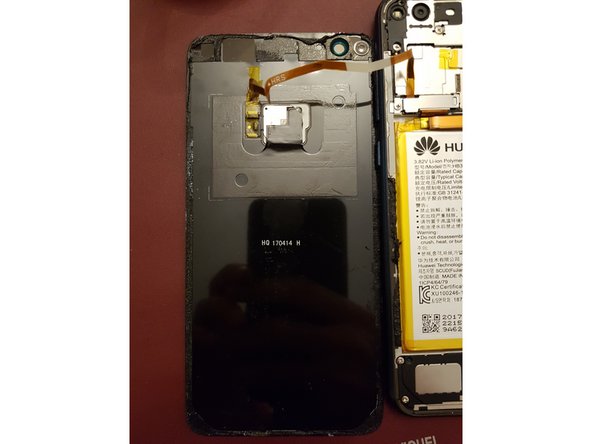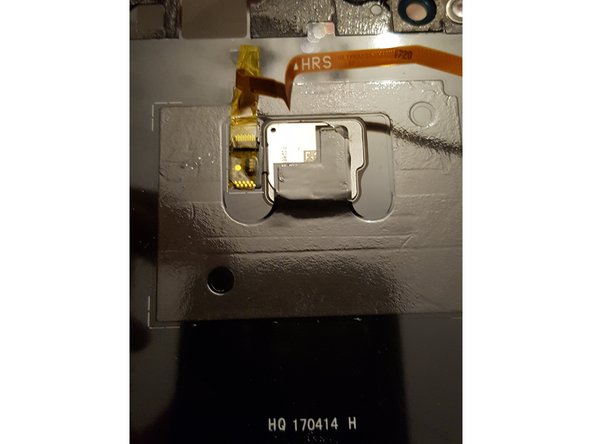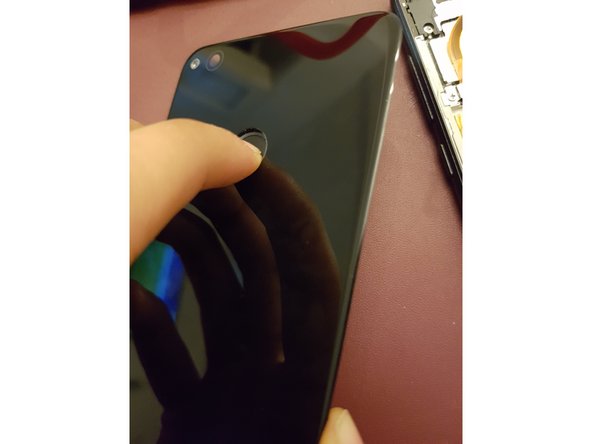Ce tutoriel a des changements plus récents. Passer à la dernière version non vérifiée.
Introduction
The official guide has been updated and can be found here. This guide is archived for historical purposes.
Ce dont vous avez besoin
-
-
Heat the backglass with a heat gun.
-
Use a suction cup and a card to gently remove the back glass.
-
-
-
-
Disconnect the fingerprint cable.
-
You have to open the lock of the cable on the back glass.
-
-
-
Use the heat-gun to heat the fingerprint.
-
Push the fingerprint to remove it from the backglass
-
To reassemble your device, follow these instructions in reverse order.
To reassemble your device, follow these instructions in reverse order.
Annulation : je n'ai pas terminé ce tutoriel.
4 autres ont terminé cette réparation.