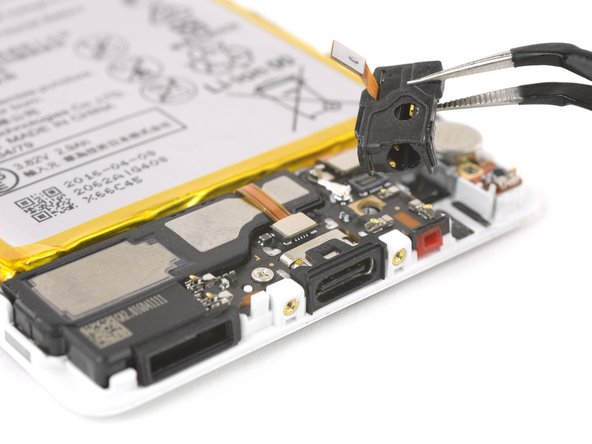Introduction
Use this guide to replace the headphone jack in your Huawei P9 smartphone.
Ce dont vous avez besoin
-
-
First switch off your phone and remove the SIM card tray.
-
Unscrew the two Pentalobe P2 screws located at the bottom next to the device's USB C port.
-
-
-
-
Remove the water indicator on top of the screw.
-
Undo the two Phillips #00 screws.
-
Remove metal bracket (mind the adhesive underneath).
-
To reassemble your device, follow these instructions in reverse order.
To reassemble your device, follow these instructions in reverse order.
Annulation : je n'ai pas terminé ce tutoriel.
3 autres ont terminé cette réparation.