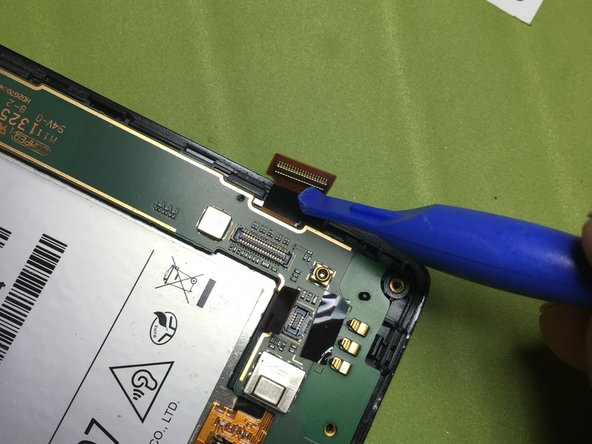Introduction
An outline to teach others what they are about to do.
To reassemble the device, follow this instructions in reverse order.
To reassemble the device, follow this instructions in reverse order.
Annulation : je n'ai pas terminé ce tutoriel.
5 autres ont terminé cette réparation.
Merci à ces traducteurs :
100%
Ces traducteurs nous aident réparer le monde ! Vous voulez contribuer ?
Commencez à traduire ›