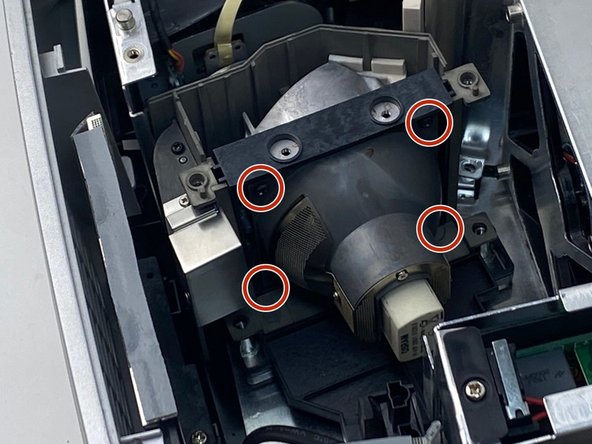Introduction
If your projector does not project an image, you may have a broken lamp. The lamp is designed to project light on to the color wheel as well as the lens so that the projector can display an image. Remove any power sources before you start.
Ce dont vous avez besoin
-
-
Turn the projector so that the lens is facing you.
-
Use a Phillips #1 screwdriver to remove the 6 mm screw that secures top cover.
-
Remove the service cover.
-
-
-
-
Use a Phillips #1 screwdriver to remove the nine 6 mm screws.
-
Lift up the metal cover and set it aside to reveal the motherboard.
-
To reassemble your device, follow these instructions in reverse order.
To reassemble your device, follow these instructions in reverse order.