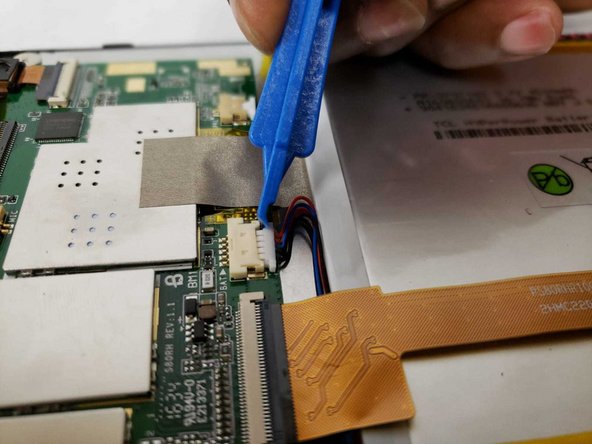Ce dont vous avez besoin
-
-
Begin by using the opening tool to pry open the back cover. Continue around the edge until the back cover pops off.
-
-
Presque terminé !
To reassemble your device, follow these instructions in reverse order.
Conclusion
To reassemble your device, follow these instructions in reverse order.