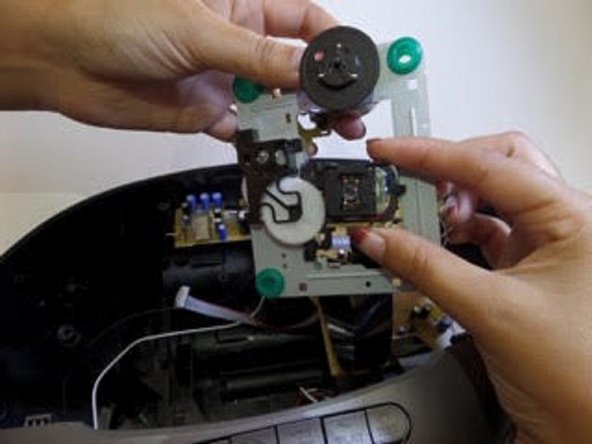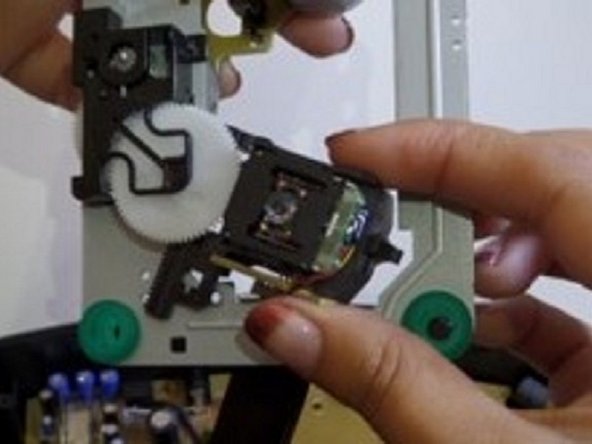Introduction
This product plays both CD's and Cassettes as well as AM/FM radio stations.
Before attempting this replacement, make sure to use a anti-static strap to prevent circuit damages to your device.
Ce dont vous avez besoin
-
-
Turn the boombox around to see the back, and then flip it upside down.
-
Insert a 2.5mm flathead driver into the two holes next to the battery compartment.
-
Turn the driver counterclockwise several times to loosen and pull out the 17mm screw.
-
-
-
-
Unplug the red and black wires from the large yellow motherboard by pulling upwards.
-
To reassemble your device, follow these instructions in reverse order.
To reassemble your device, follow these instructions in reverse order.
Annulation : je n'ai pas terminé ce tutoriel.
2 autres ont terminé cette réparation.