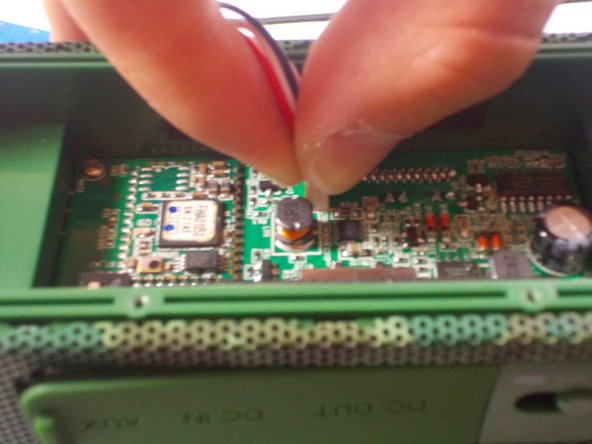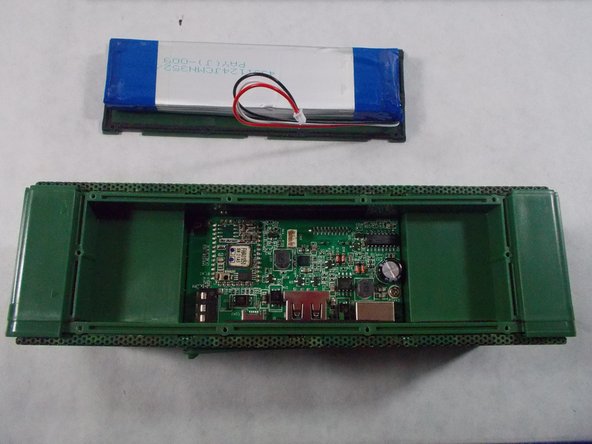Introduction
Make sure the device is powered off before you start following the instructions. If you have a physical disability with your hand, wrist, or arm consider having a different individual help you because the tasks require steady hands. Be sure to work on a flat surface and to not lose any of the small parts because they are very small and can be lost easily.
Ce dont vous avez besoin
Presque terminé !
To reassemble your device, follow these instructions in reverse order.
Conclusion
To reassemble your device, follow these instructions in reverse order.