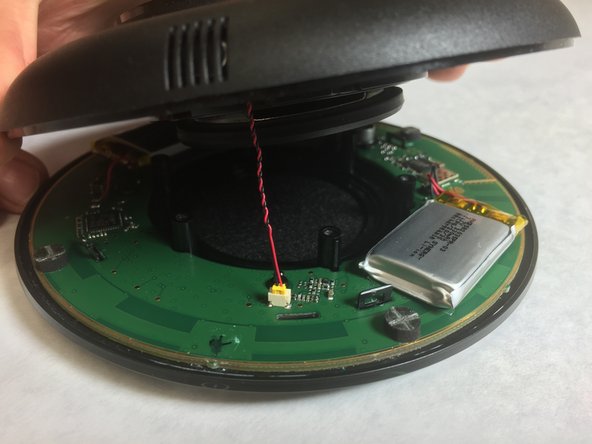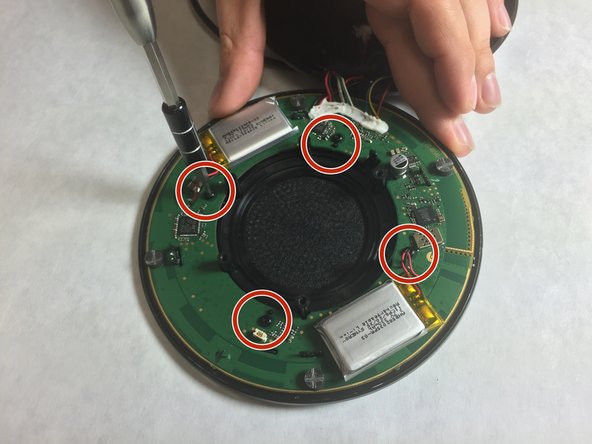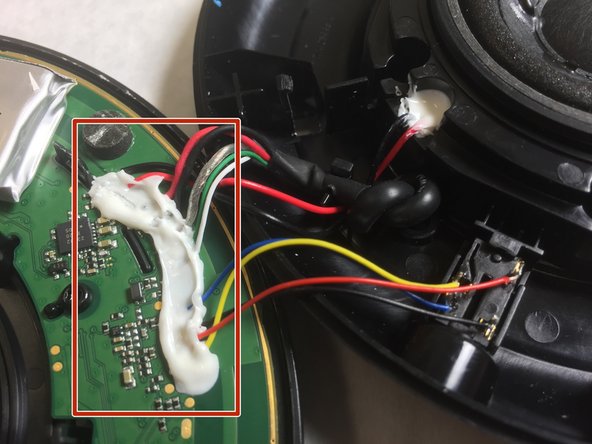Introduction
If the lights on the board aren’t working, the buttons on aren’t responsive, or Bluetooth is no longer functioning correctly, you may need to replace the motherboard. This guide will give you step-by-step instructions on how to replace the motherboard on the Jabra Speak 510.
Ce dont vous avez besoin
-
-
Using a metal spudger, peel back the foam pad on the bottom of the device to reveal six screws.
-
-
To reassemble your device, follow these instructions in reverse order.
To reassemble your device, follow these instructions in reverse order.
Annulation : je n'ai pas terminé ce tutoriel.
4 autres ont terminé cette réparation.
3 commentaires
Great walk-through... thanks
Be very careful when desoldering the connector cables! The soldering lugs are poor quality and tend to tear off the PCB