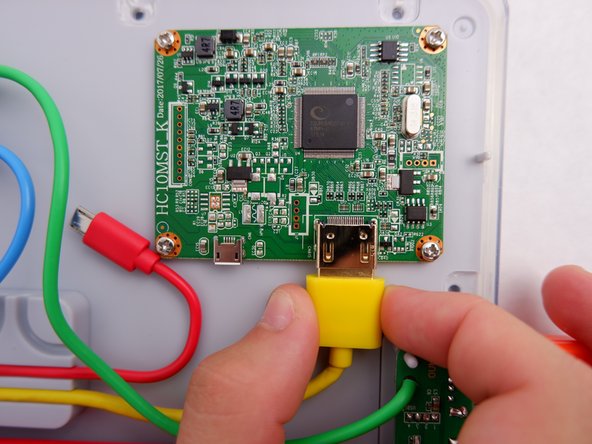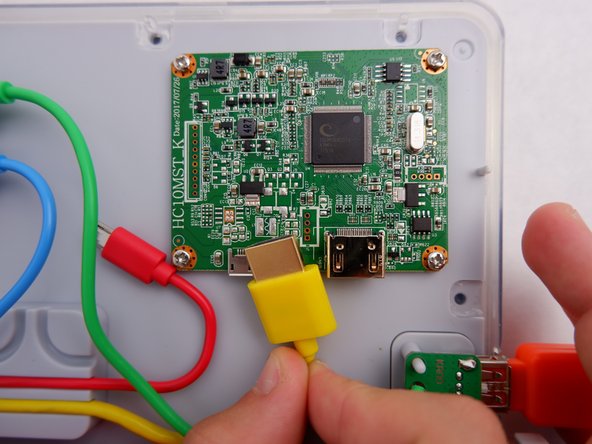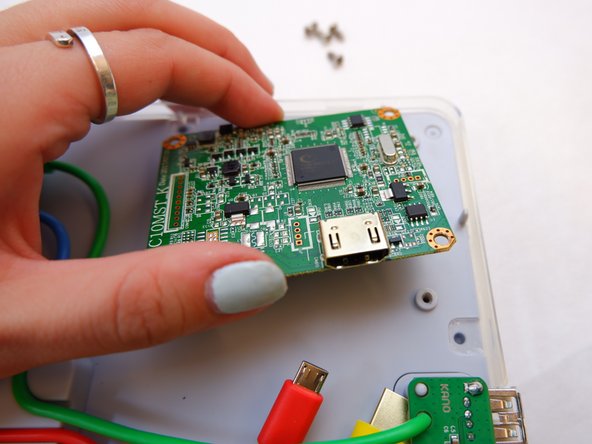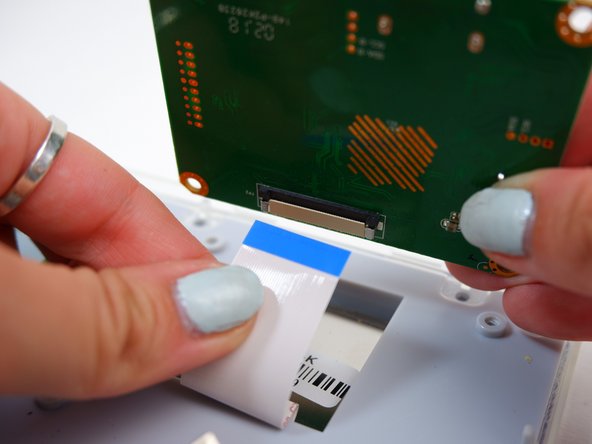Introduction
If your computer continuously gives off a burning odor or it keeps crashing after bugs have supposedly been fixed, chances are you need to replace your Display driver. This guide will show you exactly how to do that through simple, easy to follow steps with pictures to help you along. The only tool you will be needing is a Phillips #1 Screwdriver for the four 8.5mm screws to complete this guide.
Ce dont vous avez besoin
-
-
Take off the clear backing of the computer and set it aside.
-
The Display board is located in the top right corner of the case.
-
-
To reassemble your device, follow these instructions in reverse order.
To reassemble your device, follow these instructions in reverse order.
Annulation : je n'ai pas terminé ce tutoriel.
Une autre personne a terminé cette réparation.