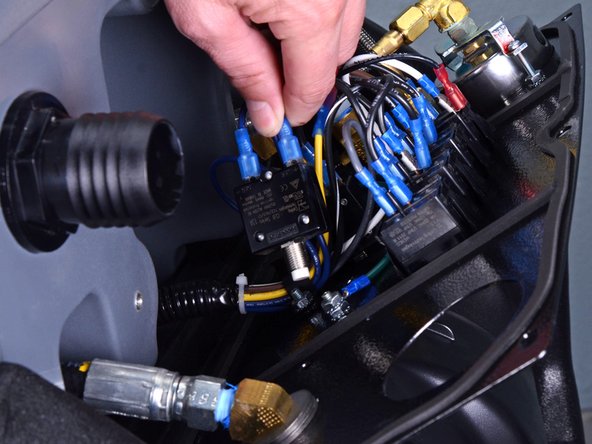Introduction
Use this guide to remove and replace one of the two breakers on the Karcher Carpet Cleaner 10066730.
Follow this same procedure to remove the opposite breaker.
Note: Before beginning repairs, disconnect the device from power, disconnect all hoses, drain and depressurize the system, and let the device cool if the heater was recently used.
Ce dont vous avez besoin
-
-
Use a Phillips screwdriver to remove the six screws securing the front panel.
-
-
-
Grip the front panel at the top and tilt down to reveal the switch electronics.
-
-
-
-
Use a 16 mm socket to loosen the nut on the breaker button cover.
-
-
-
Grip the black wire by its blue connector and pull directly away from the breaker to remove it.
-
Grip the dark blue wire by its blue connector and pull directly away from the breaker to remove it.
-
Only the breaker remains.
-
To reassemble your device, follow these instructions in reverse order.
To reassemble your device, follow these instructions in reverse order.
Annulation : je n'ai pas terminé ce tutoriel.
Une autre personne a terminé cette réparation.