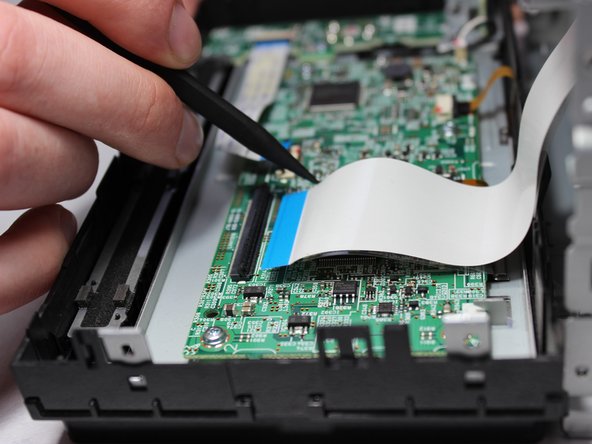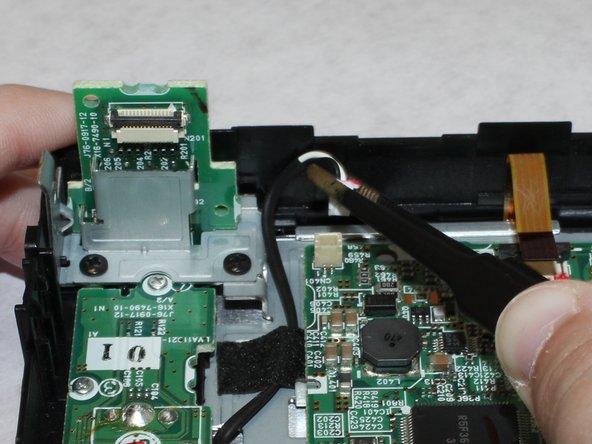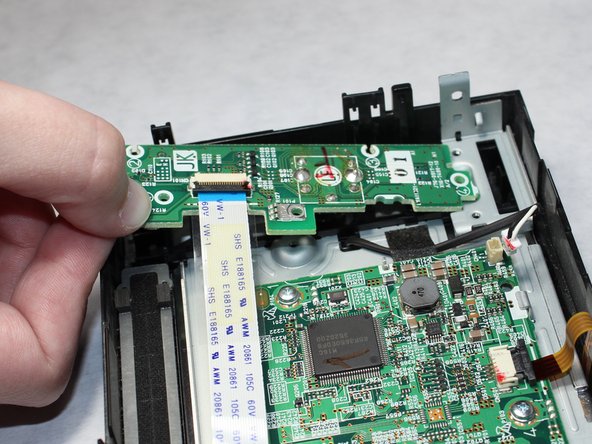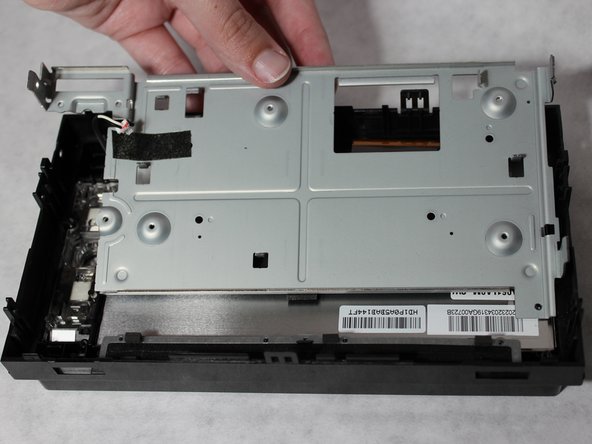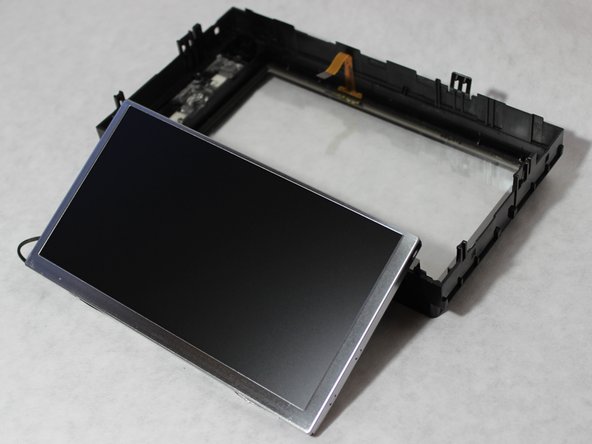Introduction
If your screen has been damaged and needs to be replaced, this guide will provide the steps to remove the old screen and replace it with a new one.
Ce dont vous avez besoin
-
-
Unscrew the four 3.5mm side screws with a Phillips #1 screwdriver.
-
-
To reassemble your device, follow these instructions in reverse order.
To reassemble your device, follow these instructions in reverse order.
Annulation : je n'ai pas terminé ce tutoriel.
4 autres ont terminé cette réparation.