Introduction
In this guide the user will open the top unit of the Keurig and replace the sensor that tells the device if the head unit is open or closed.
Ce dont vous avez besoin
-
-
Unscrew both 1.5mm screws located on the water pump.
-
-
-
-
Pull on the point where the pipe meets the water pump.
-
The pipe will come loose and the water filter will be free and ready to be replaced.
-
-
-
Using a #2 Philips head screwdriver remove the 1.2mm screw holding the sensor in place.
-
Locate where the connections are soldered to the sensor
-
To reassemble your device, follow these instructions in reverse order.
To reassemble your device, follow these instructions in reverse order.
Annulation : je n'ai pas terminé ce tutoriel.
Une autre personne a terminé cette réparation.
Un commentaire
Where can I get the open/closed sensor? I called Keurig and they told me they don’t handle them.



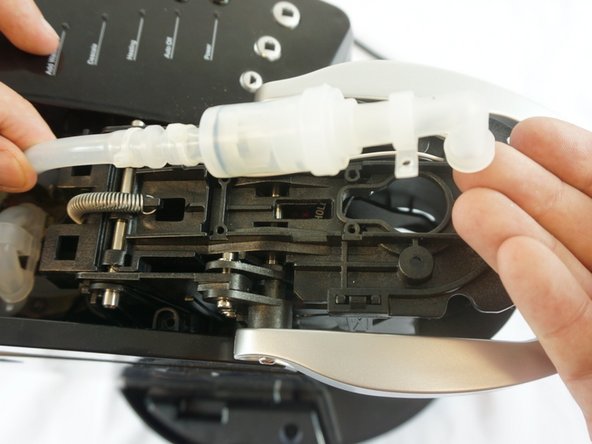

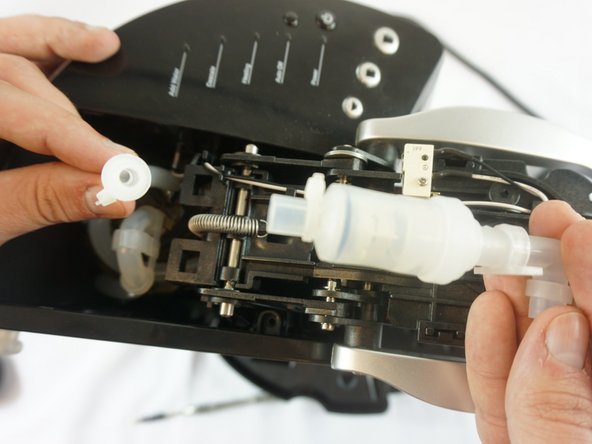

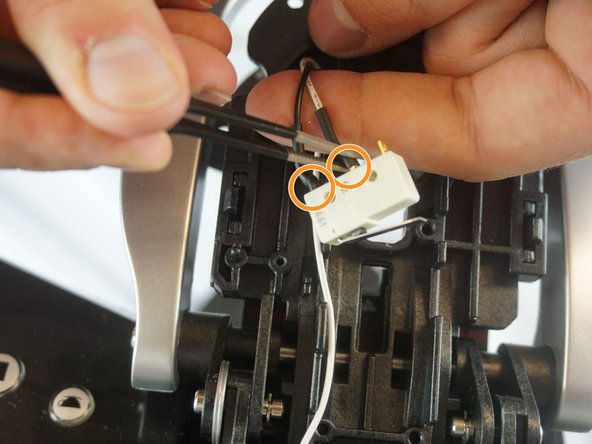


On our K50 Elite, the lid is held on with 2 screws, and two tabs (which I broke off) near the rear. I think to remove the lid, you first take out the 2 screws, under the cover on the front, and then slide the lid backwards to clear the tabs. I attached the rear of the lid by 2 spots of hot glue where the tabs used to go. I also removed the handle before removing the lid.
texboydmoore - Réponse
Thanks guys, this was super helpful
Caleb Baker -
Same with my k40, have to remove two small screws in top front than slide top back. Came right off. After I tried rocking for 1
Half hr .
jamesmurphy952 - Réponse
The K40 unit I was trying to fix was leaking from the top inside the unit. When I took it apart (rocking did not work, there were two screws under the front and it slid back easily when they were removed) the curved piece with the reinforcement housing was loose so that water was pumped into the housing whenever coffee was being made. That resulted in a flooded counter and a tripped circuit breaker!
I ran a zip tie from the crossbar of the reinforcement assembly to a brace on the tank and that made it much less likely to come loose and now the Keurig works as it was meant to do.
Betsy Knutson53 - Réponse
Clarification: The curved piece of tubing with the reinforcement housing was loose.
Betsy Knutson53 - Réponse