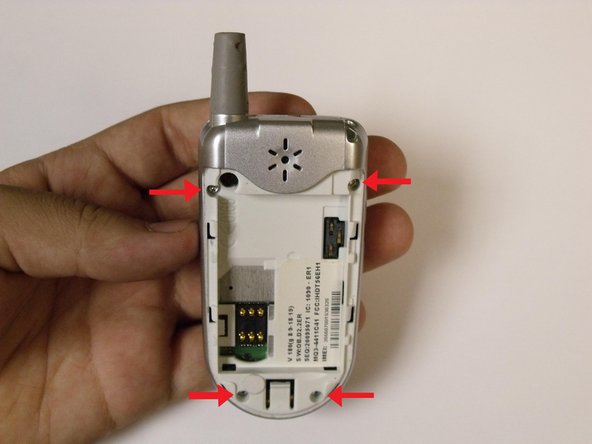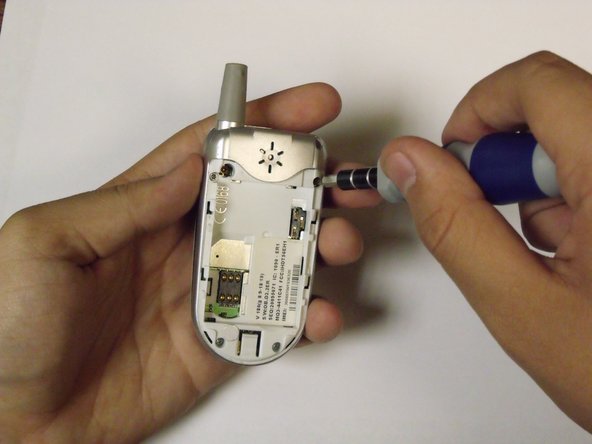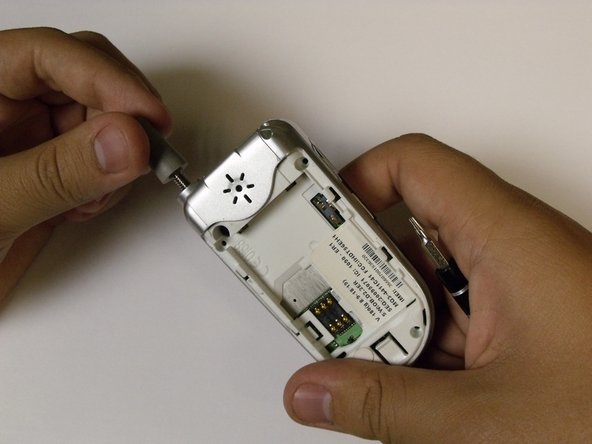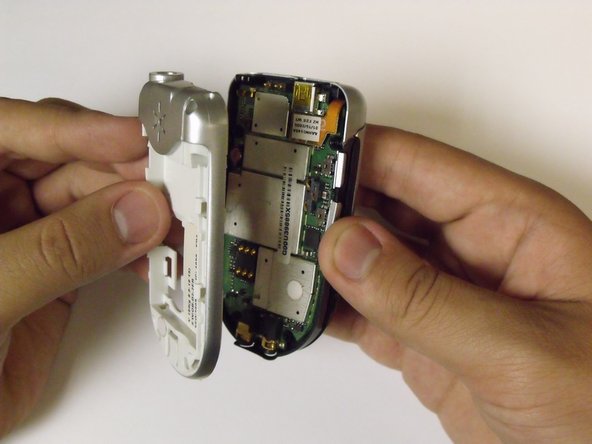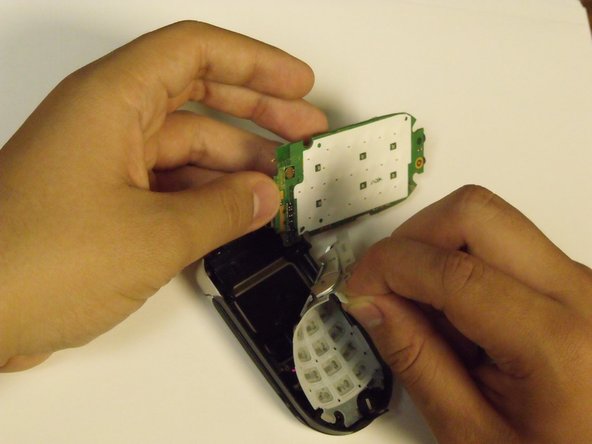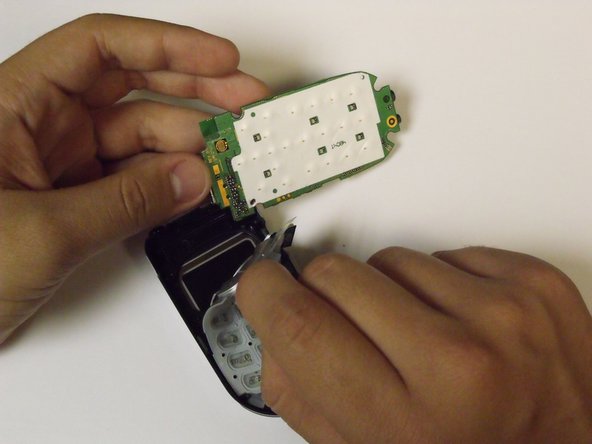Introduction
This guide will demonstrate how to take apart your phone in order to replace the keypad and how to attach the new keypad.
Ce dont vous avez besoin
-
-
Face the back of the phone towards you. Locate the oval-shaped button at the bottom of the back cover.
-
Press this button and remove the back of the phone.
-
-
Presque terminé !
To reassemble your device, follow these instructions in reverse order.
Conclusion
To reassemble your device, follow these instructions in reverse order.