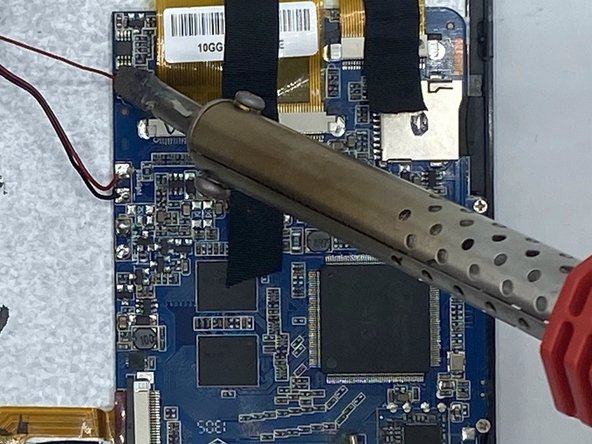Introduction
This is an in-depth guide on how to replace the speaker in the Kocaso M750B tablet. This guide promises valuable insights into the process of speaker replacement. We'll explore the reasons behind considering such an upgrade, the benefits it can bring to your overall tablet experience, and the step-by-step guide to successfully replace the speakers in your Kocaso M750B. These instructions also include soldering and desoldering connections. For safety guidelines on how to solder, visit this page for more information.
Ce dont vous avez besoin
-
-
-
Insert a spudger into the mesh that holds the speaker.
-
Press around the mesh lightly until the speaker comes loose.
-
To reassemble your device, follow these instructions in reverse order.
To reassemble your device, follow these instructions in reverse order.