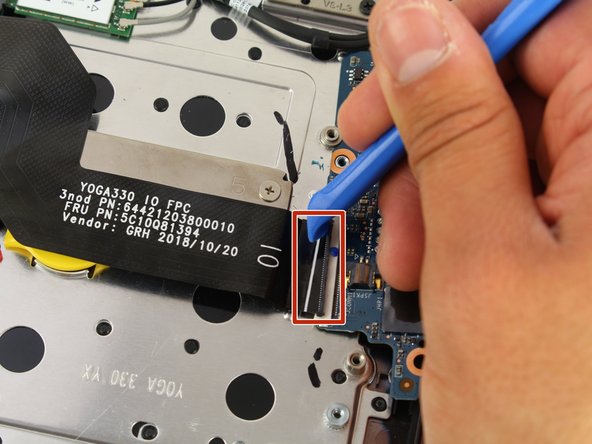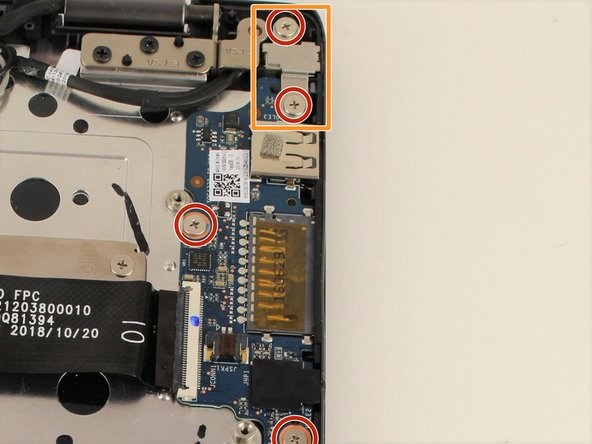Introduction
If the auxiliary or USB port is not working in your Lenovo Flex 6-11IGM (model #: 81A70005US), use this guide to help you replace them.
These two ports are connected to each other so removing them are easy to do together. They allow the user to plug either an aux cord or USB into the laptop and the user is able to either output sound or transfer data. If the aux cord or USB is not going into the respective ports, or they aren’t accepting the inputs of them, you may need to replace the ports themselves if the aux cord or the USB aren’t damaged themselves.
Before beginning, make sure you power off the device and make sure the laptop is closed for an easier and safer replacement.
Ce dont vous avez besoin
-
-
-
Disconnect the ribbon connector using the iFixit opening tool tool by flipping up the black flap and pulling the ribbon out.
-
To reassemble your device, follow these instructions in reverse order.
To reassemble your device, follow these instructions in reverse order.
Annulation : je n'ai pas terminé ce tutoriel.
Une autre personne a terminé cette réparation.