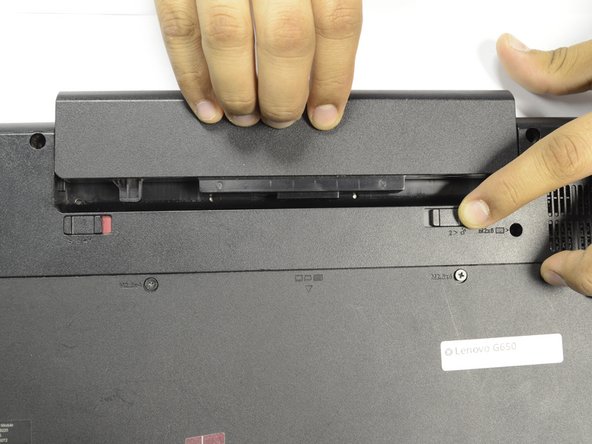Introduction
Batteries lose their ability to hold their charge over long periods of use. This results in the user needing to replace the battery to maintain sufficient battery life. This guide requires no tools.
Ce dont vous avez besoin
-
-
Make sure your laptop is oriented backside facing upward as seen in the image.
-
Locate the battery lock switch.
-
-
To reassemble your device, follow these instructions in reverse order.
To reassemble your device, follow these instructions in reverse order.
Annulation : je n'ai pas terminé ce tutoriel.
2 autres ont terminé cette réparation.