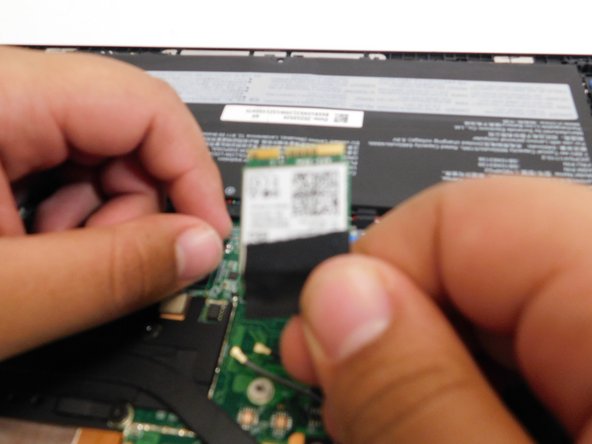Introduction
This is a step by step guide to replace the Wi-Fi card inside the Lenovo Idea pad flex 5 Chrome 13ITL6
Ce dont vous avez besoin
-
-
Flip the device over.
-
Remove the 9 T5 screws then open the back of the computer.
-
-
Presque terminé !
To reassemble your device, follow these instructions in reverse order.
Conclusion
To reassemble your device, follow these instructions in reverse order.