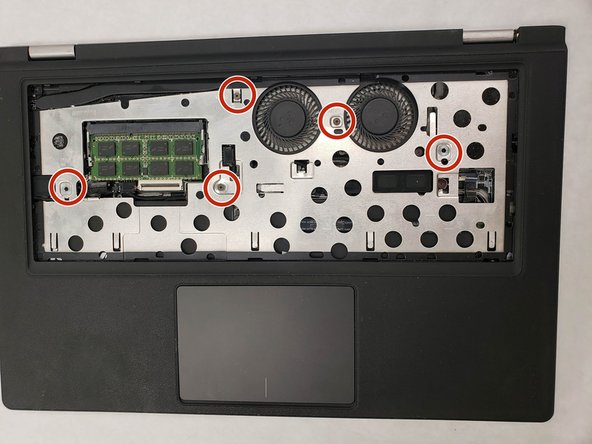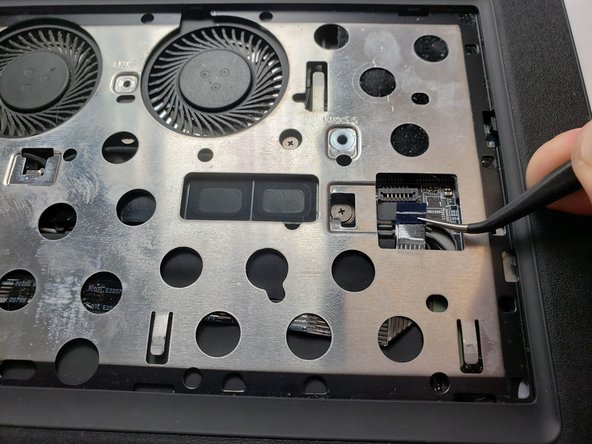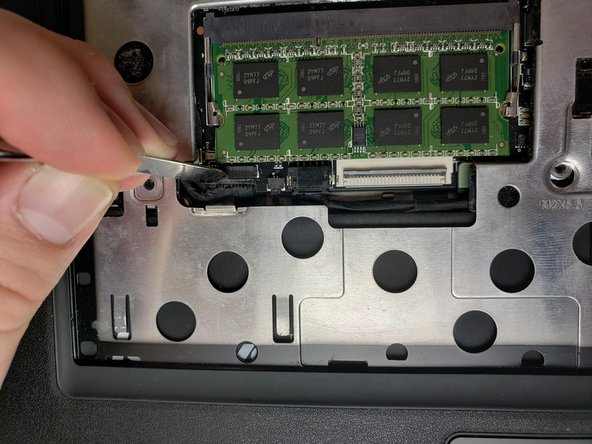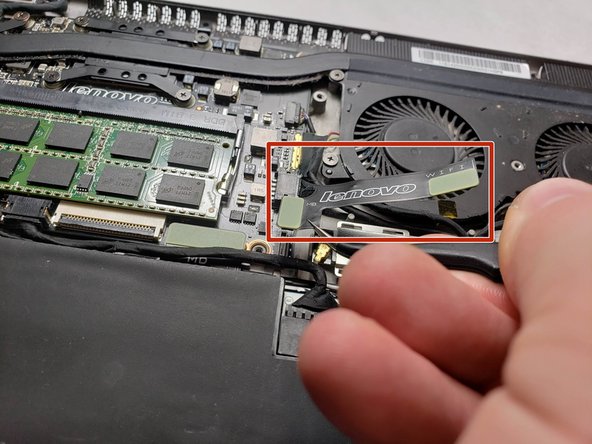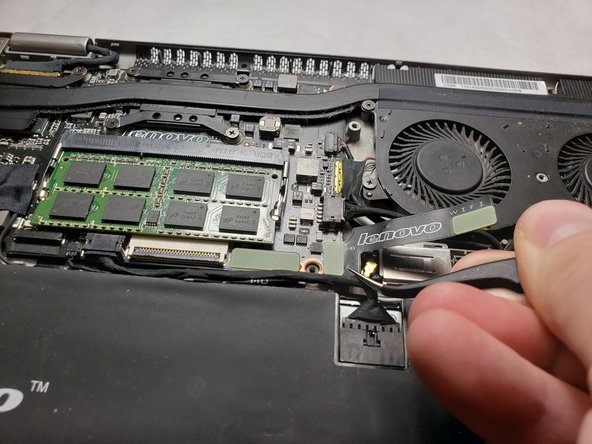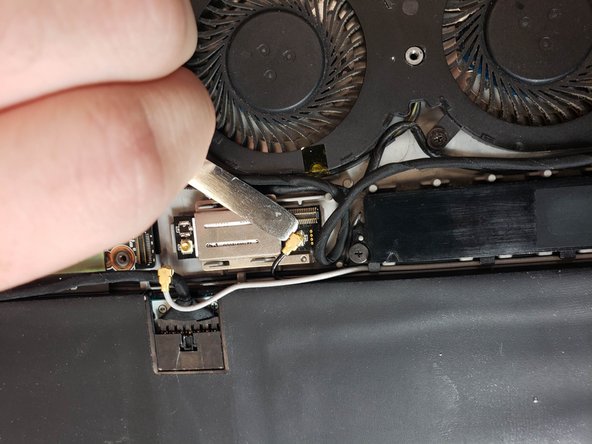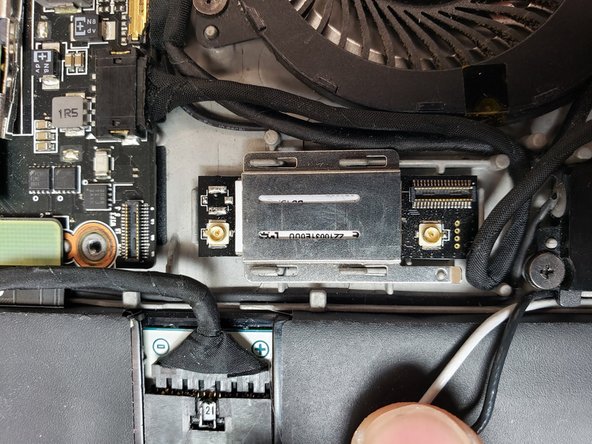Introduction
Replacing the Wi-Fi card is a semi-invasive repair and should only be attempted if your computer is not recognizing a wireless antenna. This symbol in the hot-bar on the bottom right that normally indicates a wireless connection will appear to be a small box with a wire coming out.
NOTE: It is VERY important to make sure to check that Wi-Fi is NOT DISABLED on your device before attempting this repair, as this may be the problem and a repair attempt will only increase the chances of causing damage.
Ce dont vous avez besoin
-
-
Remove the ten screws on the back panel of the laptop using the T4 Torx screwdriver.
-
Remove the back panel from the device.
-
-
To reassemble your device, follow these instructions in reverse order.
To reassemble your device, follow these instructions in reverse order.