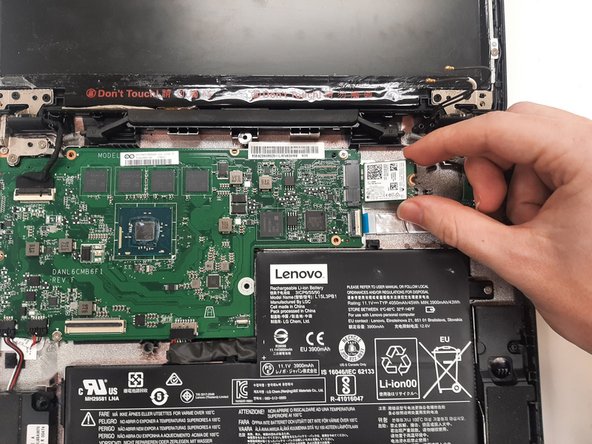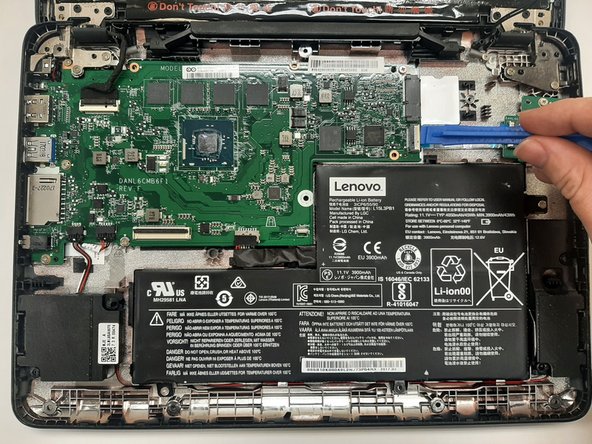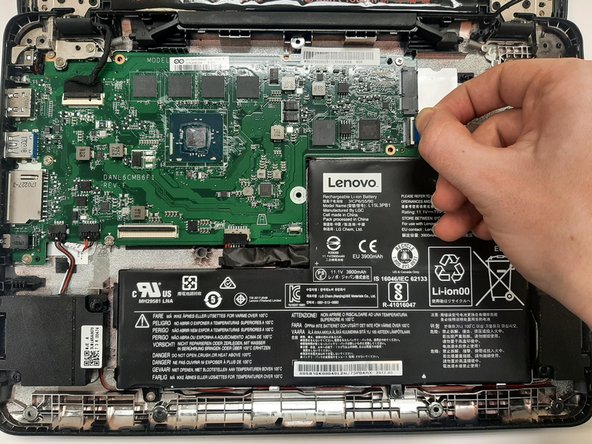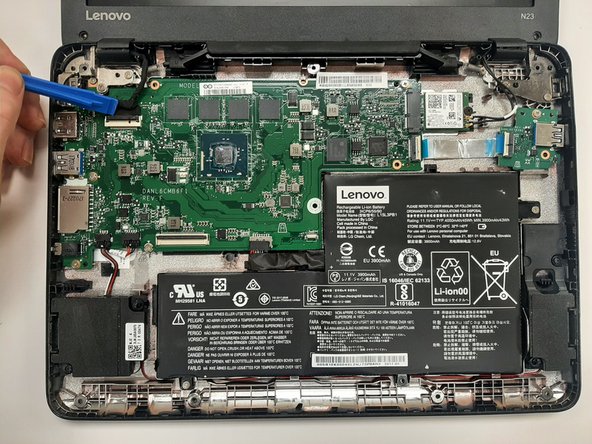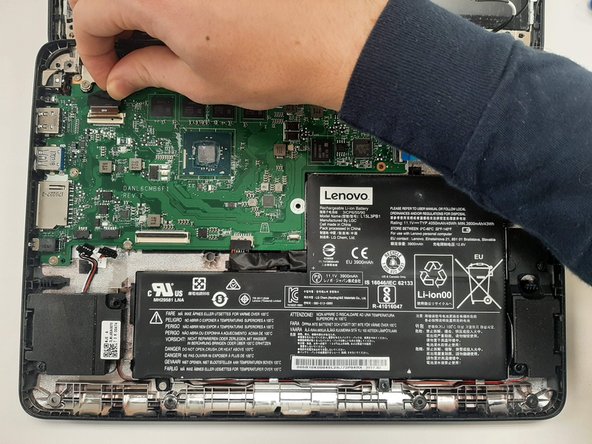Introduction
How to replace the Lenovo N23 Chromebook motherboard
Ce dont vous avez besoin
-
-
Remove the eight 6.0 mm screws holding the back into place using a Phillips #0 screwdriver.
-
-
-
Flip the device over.
-
Slide a plastic opening tool between the back cover and keyboard.
-
Carefully pry upwards until you hear a click.
-
Following the seam, slide the opening tool all the way around the front cover, prying upwards occasionally until the keyboard and trackpad are loose from the back cover.
-
Lift the keyboard panel up to reveal the internals.
-
-
-
Disconnect the two ribbon cables that connect from the motherboard to the front cover.
-
Using the iFixit opening tool, flip up the black tab holding keyboard ribbon cable and then pull the cable out.
-
Using the opening tool, flip the white tab holding the mouse ribbon cable and then pull the cable out.
-
-
-
-
Use a plastic opening tool to disconnect the two coaxial cables from the Wi-Fi card.
-
Tuck the two wires out of the way.
-
-
-
Remove the USB ribbon cable by lifting up on the white tab using a plastic opening tool and then pulling the cable out.
-
To reassemble your device, follow these instructions in reverse order.
To reassemble your device, follow these instructions in reverse order.
Annulation : je n'ai pas terminé ce tutoriel.
Une autre personne a terminé cette réparation.