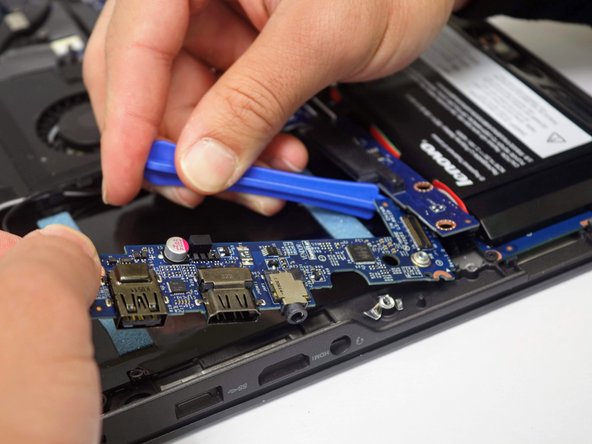Introduction
This guide will show you the steps to safely remove the HDMI-USB Jack assembly from the Lenovo ThinkPad S431. The HDMI-USB Jack assembly is used to transfer audio and visual data.
Ce dont vous avez besoin
-
-
Remove the 8 screws that hold down the back panel using the Phillips #000 screwdriver.
-
-
-
-
Remove the 3 screws holding down the T shaped cover using the Phillips head #1. Two of the screws are M2.5x 4 wafer head. The other is a M2x4MM.
-
To reassemble your device, follow these instructions in reverse order.
To reassemble your device, follow these instructions in reverse order.